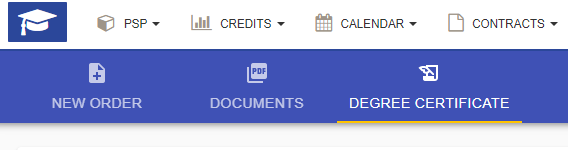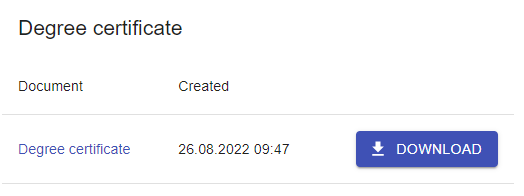About Electronic degree certificate
The Electronic degree certificate is the only official degree certificate for the student.
The degree certificate is signed using an electronic confirmation. Because of that the authencity of the degree certification can be checked on oulu.fi -page Verifying electronic documents.
N.B.! If you try to edit the electronic degree certificate, the electronic confirmation is destroyed and the certification is no longer authentic.
How to download the official degree certificate
- Log in Peppi. Open Atomi on Student's desktop by clicking Atomi service icon. (Picture 1)
- You have three tabs on your Atomi-service: New order, Documents and Degree certificate. Go to Degree certificate by clicking Degree certificate. (Picture 2)
- You'll find all the documents created for you in a list. The degree certificate is found on your list by the name Degree certificate. Download the certification by clicking Download.
- The degree certificate will open either on web browser, is downloaded to your browsers' downloads or opens on a default program (for example Adobe Reader). This depends on your browser settings.
- Download you degree certificate and save it to your own files with a recognizable name.
- You should save the certificate for example in a cloud service.
- You should also make copies from the certification and save them for example on a flash drive.
NOTICE
- Download the official degree certificate as soon as you get information about completed certification from your Faculty.
- The certificate is usually ready to be downloaded in about two weeks after graduation.
- Your University account will close after four weeks after your study right ends. After that you can not download the official degree certification.
- Academic Affairs Service Team can send you your degree certificate afterwards. You will be charged 50 euros for that.
- Never open the certificate in editing mode. This makes the certificate immediately unauthentic.
- You can create electronic copies from your official certificate. All the electronic copies are official and authentic certifications.
- Printed certification is not an official degree certification.