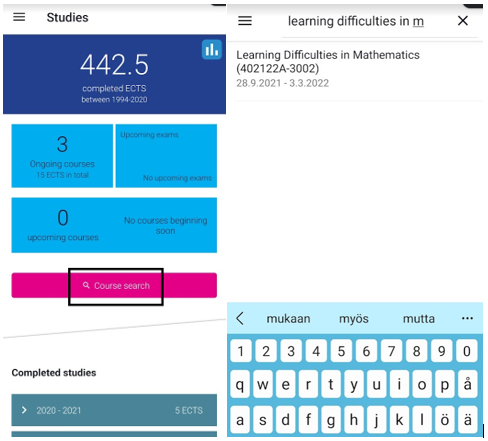Enrolling to course implementations in Peppi
First, choose the study right you want to use from the entitlements in your profile. The list of your entitlements can be opened from the top right corner of Student's desktop (picture 1).
Move to the Personal Study Plan (PSP) tab on the left corner of the Student's desktop.
- When enrollment for an implementation is open, you will see notification in your Personal study plan (picture 2)
Enrolling for implementations is done on Enrollments tab in your study plan (PSP), where you can see your enrollments, enroll and cancel enrollments. You can enroll to your PSP's External studies using "+Search for courses" (see more info below).
- Enrollments tab shows you all your enrollments and those course implementations your can enroll according to your study plan.
- This page has two groups: Enrollment ongoing and Enrollments.
- Enrollments group includes also courses you have already taken. Latest courses are at the end of the list.
- By selecting "All", you can see those implementations that are open for your programme.
- By selecting "Own" you can enroll on studies in your PSP.
- To enroll an implementation, select Enroll button.
- You can also cancel you enrollment by selecting Cancel. You can cancel the enrollment, if the teacher has not yet accepted your enrollment and you don't have assessments on this implementation.
- If the implementation has teaching groups, you will see them when enrolling.
Enrolling to a new implementation of the same course
Please contact the teacher of the implementation to enroll for a new implementation of the same course. Normally you can enroll only to one implementation of the course, but if your enrollment hasn't already been accepted or it is rejected on the first implementation and the enrollment to that other implementation is open, it is possible to enroll to multiple implementations at the same time. Please avoid unnecessary enrolling and cancel your enrollment if you are not participating to that implementation. If you have already been accepted to that implementation, you can ask the teacher to reject it. The teacher can also add you to a new implementation if the previous implementation, for example, is not assessed or you will attend to the new implementation to raise your grade.
Note! Please contact the teacher also if you have already completed a course which is equivalent to the implementation of the course you are enrolling. For example, a new equivalent course may have been created to place the old one. The system will notify about this when enrolling and the enroll will be blocked.
Enrolling PSP's external studies
If you want to take sudies that are not part of you study plan, you can enroll these by selecting "+Search for courses" (Picture 3). Please notice that you can only search for course implementations that has ongoing enrollment. You can search for for course implementations from Study Guide.
- Search for more implementations where enrollment is ongoing by selecting "+Search for courses" button
- You can search for specific studies in this view. Write the code, name or part of the name of the implementation and select "Search"
- When you find the right implementation, select Enroll.
- If the implementation has teaching groups, you will see them when enrolling.
- The implementation is placed in External Studies in your PSP and it can be moved to other part of the PSP if needed.
Changing the teaching group wish
If your enrollment is not yet accepted, you can cancel your enrollment and then enroll again to the implementation and the teaching group you wish for.
If your enrollment is already accepted, contact the teacher to change the teaching group wish.
Enrolling to implementations in Tuudo
If you haven't updated your Tuudo mobile app for awhile, please make sure you have downloaded the latest version available on app store to your phone.
Tuudo uses the word registering when talking about enrollment.
You can enroll to an implementation in Tuudo when the enrolling is open in the implementation. The implementations can be found in the schedule. Note that you can also see your schedule from Outlook (see more information from the Univeristy's website, link)
- Go to Course search in Studies tab and search an implementation (picture 4).
- Choose the implementation you want and go to registration.
- Choose the study right you want to enroll the implementation from, from the bottom of the screen. (picture 5)
- Enroll to teaching groups, if necessary. Choose register and confirm. (picture 6)
You can delete the registration by choosing the same register button again.
If you're not sure if the implementation fits youre schedule you can check by following the implementation in Tuudo. See further instructions.
NB! Normally you can enroll only to one implementation of the course, but if your enrollment hasn't already been accepted or it is rejected on the first implementation and the enrollment to that other implementation is open, it is possible to enroll to multiple implementations at the same time. Please avoid unnecessary enrolling and remove your enrollment if you are not participating to that implementation. If you have already been accepted to that implementation, you can ask the teacher to reject it.
Picture 1: Choose a study right from the top right corner of Student's desktop.
Picture 2: Symbol on your PSP when the enrollment is open.
Picture 3: Enrolling to PSP's external studies.
Picture 4: Search a course implementation in Tuudo.
Picture 5: Choosing a study right in Tudo.
Picture 6: Registering to a course implementation in Tuudo.