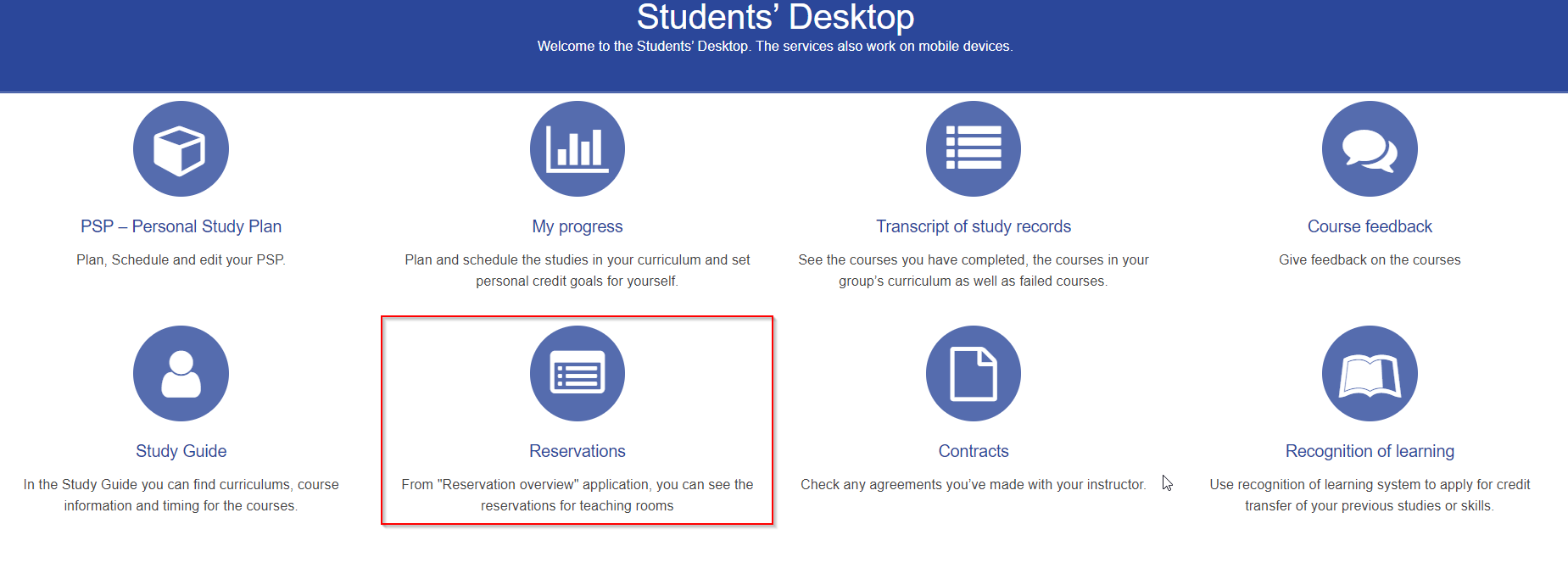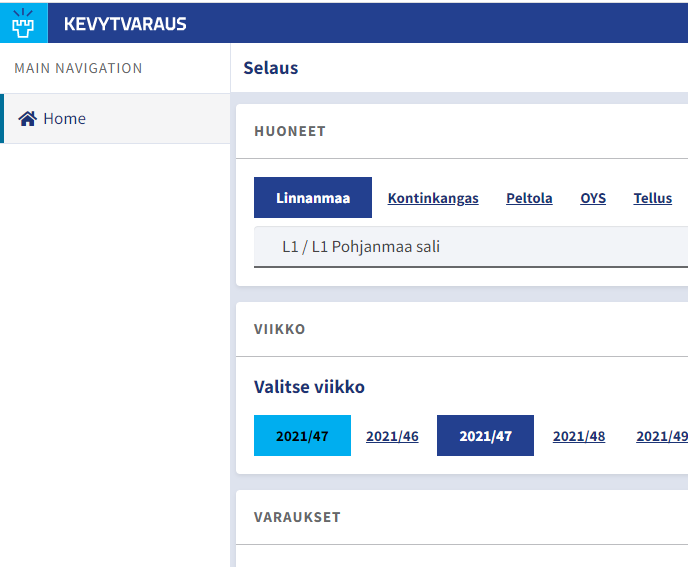You can browse room reservations at the University of Oulu in Lime Kevytvaraus system. Open Lime from the bottom navigation menu on the pront page of Students' desktop (picture 1).
Reservations opens an application Kevytvaraus, where you can browse room reservations at the University of Oulu.
In Lime, first, select campus and below, select room (picture 2).
Picture 1: Navigation to reservations.
Picture 2: Lime system.