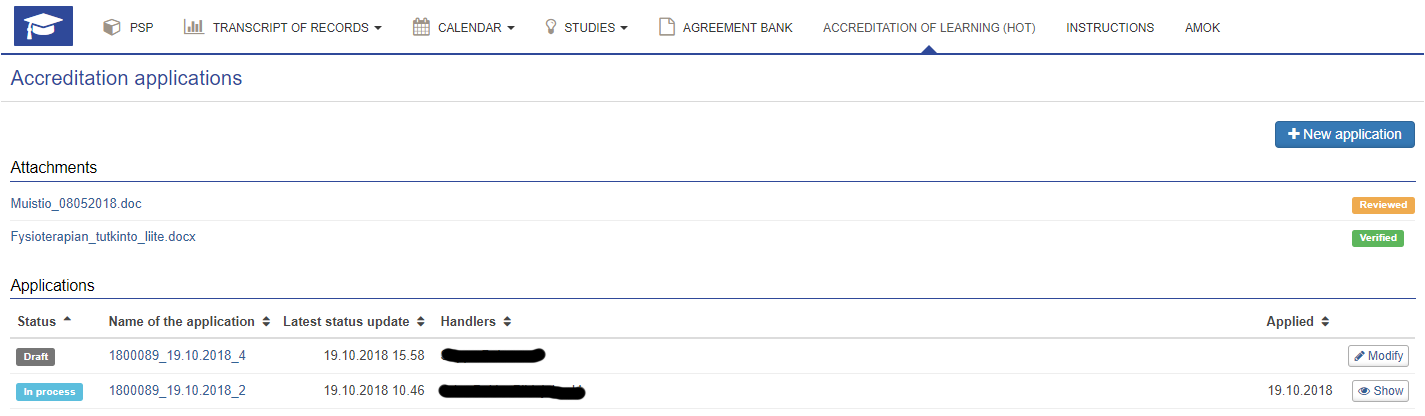ACCREDITATION OF LEARNING (HOT) opens from your desktop’s task bar.
Choose “New application”.
If you’ve discussed making an application, add the date of the conversation to the ‘Date’ field. Otherwise just add the date of your application. As your tutor you can choose e.g., a course teacher and or your own tutor. In the ‘Additional information’ field you write information about your discussion.
Press the ”Save”-button.
| Figure 1: Open an application from the taskbar |
| Figure 2: New application |