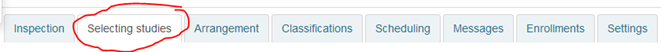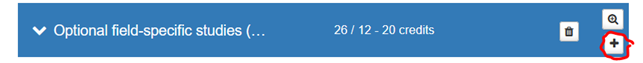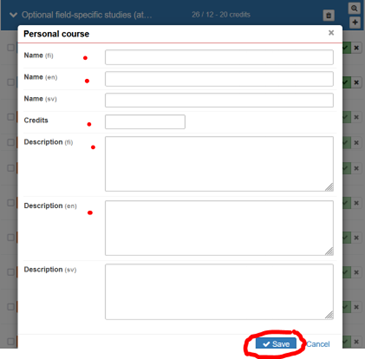| Table of Contents |
|---|
PSP- instructions on how to add personal study unit and get it approved
- Field -specific studies are planned in advance together with the principal supervisor as personal study units in the personal study plan (PSP) (instruction, please see below).
- Field specific course completed elsewhere, scientific meeting, research visit or teaching task are added to PSP as personal study units.
Instructions to add a personal study unit
- Go to interleaf Selecting studies. (Picture 1)
- To plan or add study attainment of course completed elsewhere, scientific meeting, research visit or teaching task, click the plus-sign in the blue bar of Optional field-specific studies.
- Window Personal course opens. Fill in
- the name both in Finnish and English boxes (e.g. Tieteellinen kokous: EMBO conference 2020 / Scientific meeting: EMBO conference 2020)
- the number of credits ( for example 2 credits)
- the description details of the study attainment in both boxes Finnish and English. For example: “Tieteellinen kokous: EMBO conference 2020, Lontoo, UK ,16.-18.2020, posteri- ja suullinen esitys / Scientific meeting: EMBO conference 2020, London, UK, 16-17.8.2020, poster presentation and oral presentation.”
- Click Save.
- Ask your principal supervisor to report his/her acceptance and confirm the number of ECTS to Academic Services which will approve the planned study unit.
| Info | ||||
|---|---|---|---|---|
| ||||
| Info | ||||
|---|---|---|---|---|
| ||||
| Info | ||||
|---|---|---|---|---|
| ||||