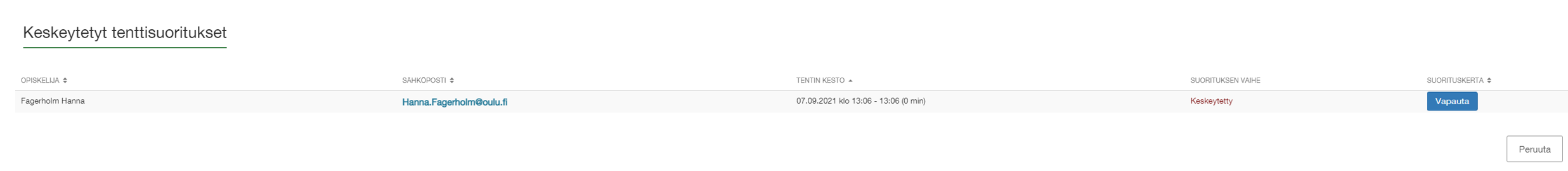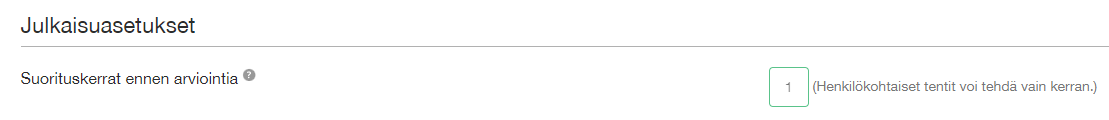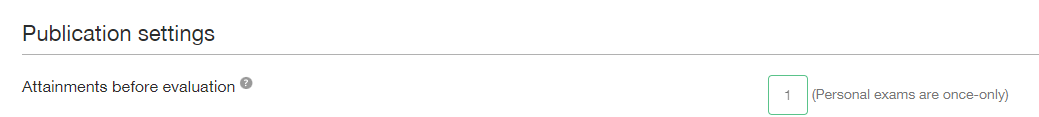In general exams settings you can define maximum trial count, number of times the exam can be taken before evaluation. If the number is three, student can take the same exam three times, even within the same day. No-shows and aborted exams count as attempts. Maximum trial count default is one, which means that the student can take the exam only one time before evaluation. After the assessment, the student can register for a new exam if the exam period is still ongoing.
If exams maximum trial count is one, student can release their reservation by canceling it before the exam starts, after which they can make a new reservation. If the student doesn't show up for the exam and attempts have been used, the teacher may release the exam for re-reservation. In a personal exams, the maximum trial count is always 1. If the student fails to attend the exam, the teacher must release the exam following the instructions below so that student can make a new reservation.
Aborted exams and no-shows can be found from the study attainments-tab.
1. From your dashboard, choose the exam that the no-show is concerning.
2. From the study attainments tab, select no-shows or aborted exams.
3. Select Release-button that is at the end of the row, after student’s name. Student can now book a new exam time. If the button is not active, the exam time has already been released.
General exam
You must define maximum trial count on the publication settings. It means how many times a student can retake the test before evaluation.
...
Reservations counted as attainments are 1) exams, which are submitted and 2) e
Suorituskerroiksi lasketaan 1) tentit, jotka opiskelija palauttaa ja 2) tentit, joiden suorittamisen opiskelija keskeyttää.
Tenteistä, joihin opiskelija jättää saapumatta, ei kulu suorituskertoja. Ne jäävät kuitenkin näkymään opiskelijan tenttitietohistoriaan.
Jos opiskelija keskeyttää tentin ja kaikki suorituskerrat on käytetty, tentaattori voi tarvittaessa vapauttaa suorituksen uudelleen varattavaksi.
Ohje suorituksen vapauttamiseksi:
- Avaa tentin tiedot.
- Siirry "Suoritukset"-välilehdelle.
- Valitse "Keskeytetyt tenttisuoritukset"
- Etsi oikea opiskelija listalta nimen, sähköpostiosoitteen tai tenttiin varatun ajankohdan mukaan.
- Klikkaa opiskelijan kohdalta "Vapauta"-painiketta.
Henkilökohtainen tentti
Henkilökohtaisessa tentissä suorituskertojen enimmäismäärä on aina 1 (yksi).
Uusintatapauksissa tentaattorin tulee luoda opiskelijalle uusi henkilökohtainen tentti.
Alkuperäisen tentin tiedot voi kopioida uudeksi tentiksi "Tentit"-välilehdellä.
...
submissions, which student aborted.
Exams, which are booked but in which student doesn't show up to, don't spend trial counts.
If the student aborts the exam and all the attainments have been used, teacher can release the exam so that the student can retake the test.
Instructions for releasing the test:
- Open the exam information.
- Open the "Study attainments" page.
- Open "Aborted exams".
- Find the right students by name, e-mail or submission date.
- Klick the "Release" button.
Personal exam
In personal exams the maximum trial count is always 1 (one).
In order of renewing a test, teacher must create a new personal exam for the student.
You can copy the original test from "Dashboard" and create new one by using the information from the original test.
Copy using the dual paper image on the right side.