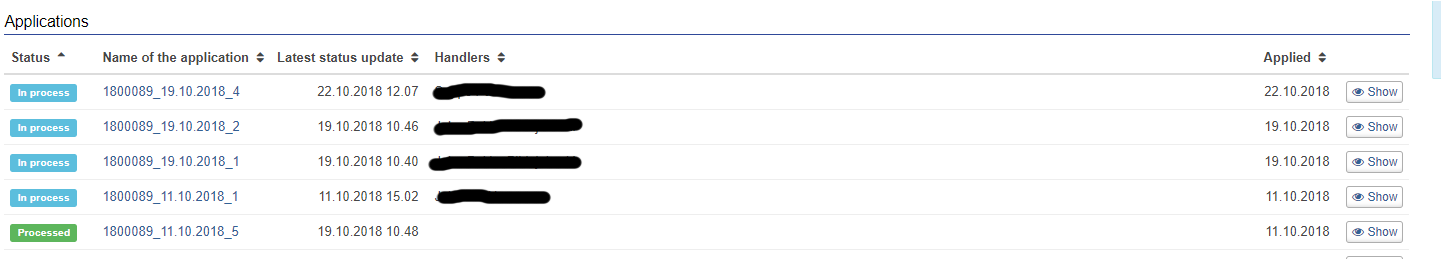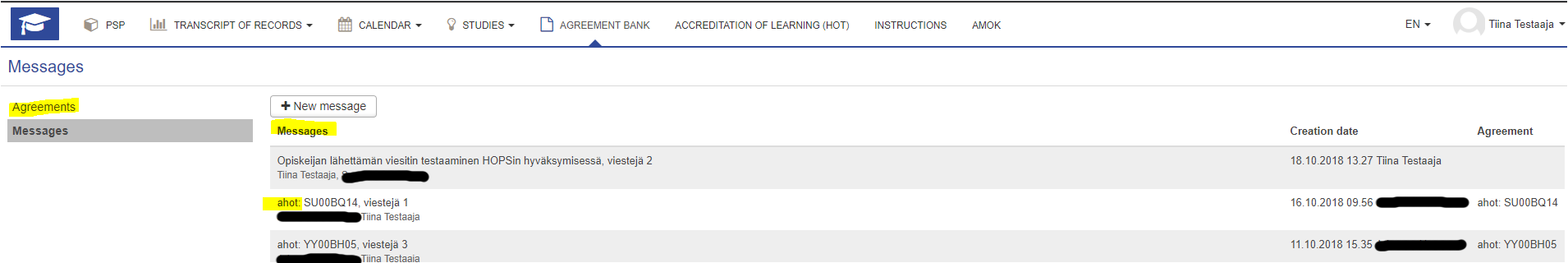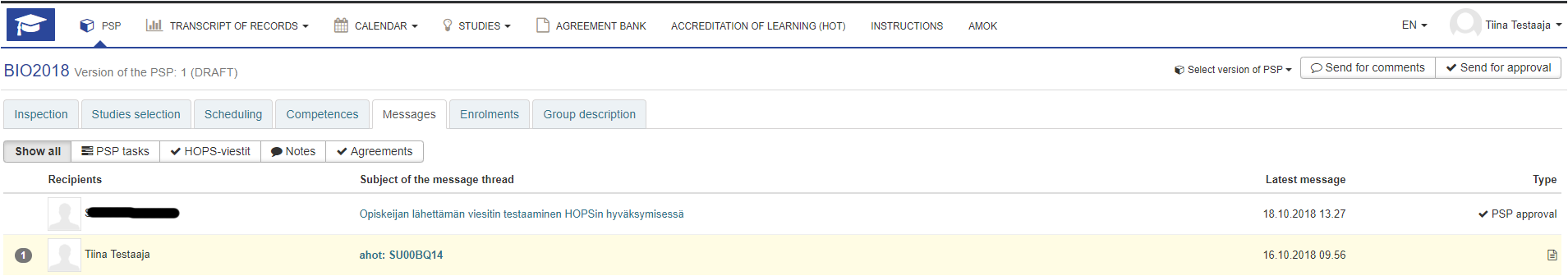Once you have submitted your application for processing, you can not edit it anymore. If the handler returns your application, you can edit it. Your returned application will be displayed in HOT as shown below.
Editing a returned application
The accreditation part of the returned application moves into edit mode with the “Pen" -icon
Completion of the application
Once you have submitted your application for processing, you cannot edit it anymore. If the handler returns your application, you can edit it. Your returned application will be displayed in HOT as shown below.
Editing a returned application
The accreditation part of the returned application moves into edit mode with the Pen symbol or with the Modify” button. Following actions are possible:
- Complete your application, if details are missing
- Delete added studies
- Transfer your application to another handler if requested
However, your application will only be returned to your selected handler via the ”Return to Processing” button.
Processing of application
You can also track the progress of your application from HOT and your email. You will see all your applications in HOT as shown in the following image. From the column name, you can sort the column data in either ascending or descending order.
Agreements are also shown in your PSP.
Technical Support
In case of problems with using the system, sent your message to peppi-helpdesk@oamk.fi.
| Figure 1: Applications list |
| Figure 2: Applications list |
| Figure 3: Agreements in PSP |