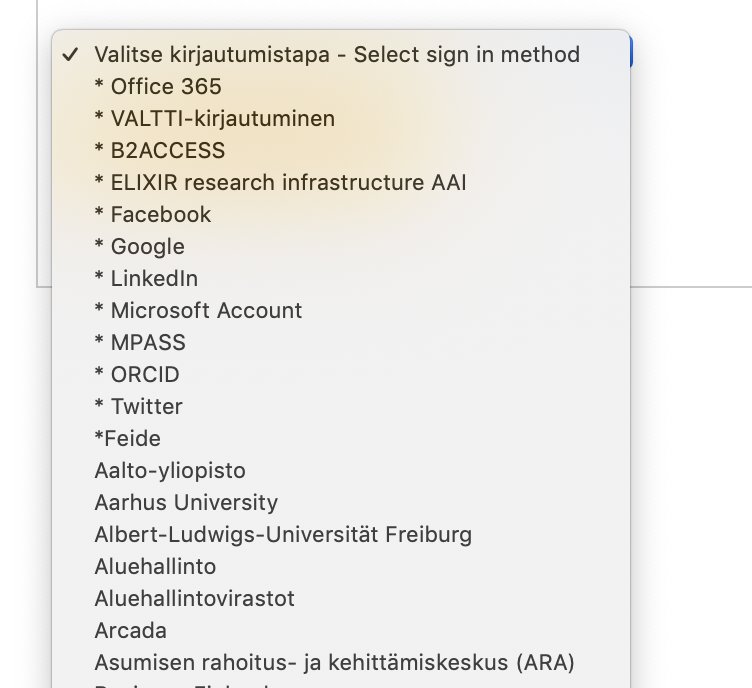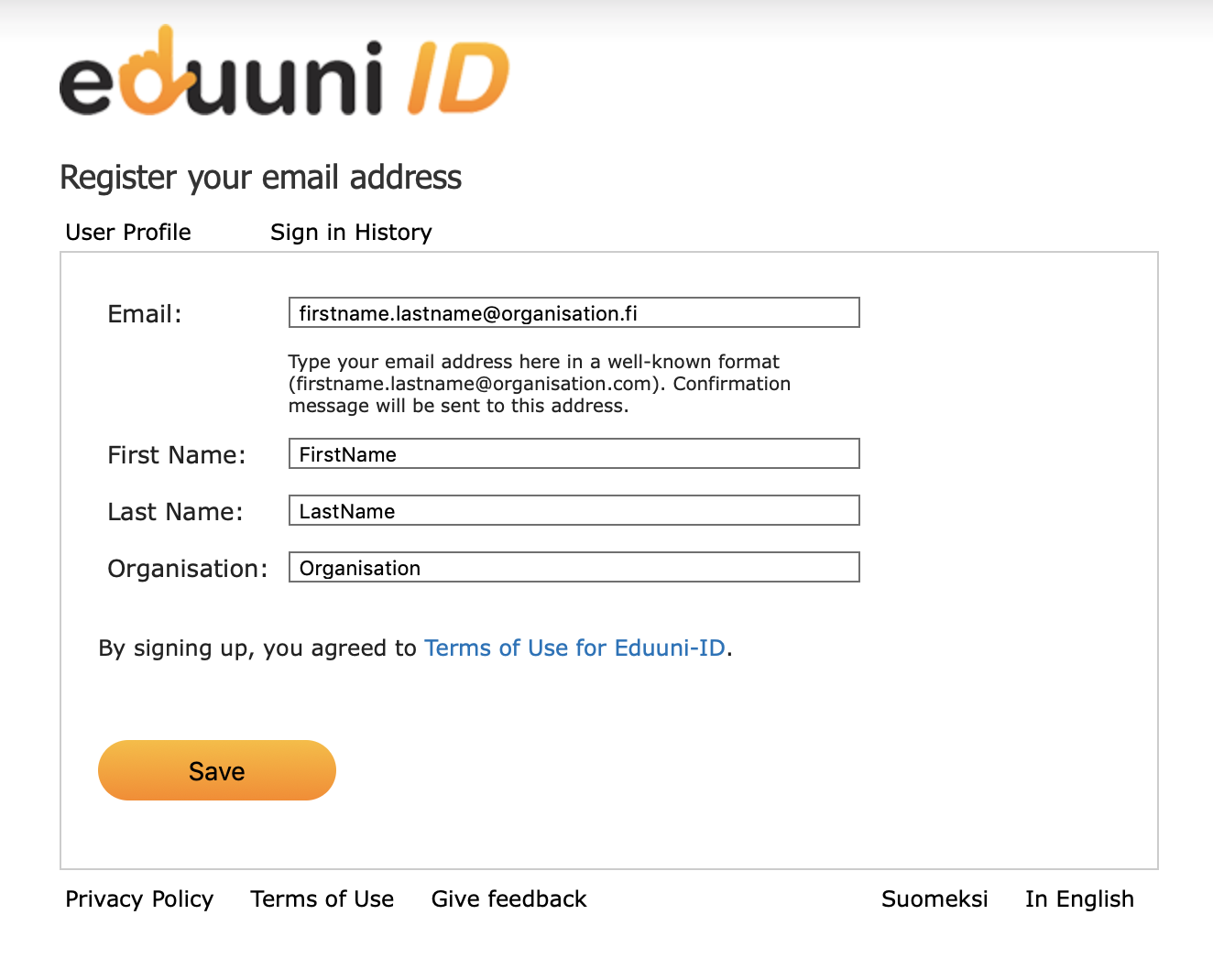How to change your current sign-in method to another
Changing sign-in method (Suomeksi)
- Open your browser and remove cookies
- Instructions: http://www.wikihow.com/Clear-Your-Browser's-Cookies
- If you do not want to remove all cookies you can remove only those which contains Eduuni on their name
- Go to http://id.eduuni.fi/signup/
- Choose "Start Sign Up"
Choose from the list the new sign-in method what you want to use
The list only contains organisations which are members of Haka, Virtu or eduGAIN identity federation network. If you are unable to find your own organisation from the list, please choose Google, Office 365 (Azure AD), Microsoft, Twitter, Facebook or LinkedIn and continue to sign in.- Sign-in with the sign-in method that you chose
Fill in the Eduuni-ID registration form
→
Use the same email address as you've been registered before. This way you get the same access rights as before.
*Confirm your email address if needed by clicking the link provided to you by email
*When using Haka-, Virtu and Office 365 (Azure AD) -sign-in methods the email address doesn’t need to be confirmed if the same email address information is sent from sign-in server.
Your sign-in method is now changed
If you use Eduuni-ID from other devices you must remove old Eduuni cookies from those as well