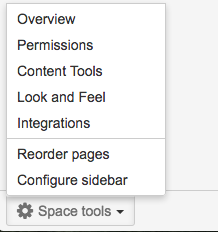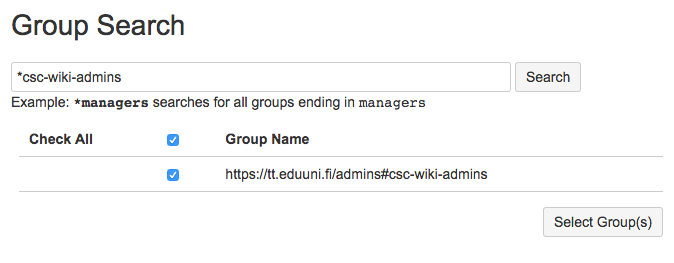Guide for space admins how to use permissions with global #groups in Eduuni-wiki
Assign Space permissions for #groups in Eduuni-Wiki (suomeksi)
Go to the Space and choose Space tools → Permissions.
- Go to Group -section and choose Edit Permissions
- With Group Search (magnifier icon) you can search the #group you need, e.g. *csc-wiki-admins. You need to use *-sign before the keyword. Choose the right #group and click 'Select Group' and 'Add'.
The group or user will appear in the list of groups; select the specific permissions you'd like to apply
- Choose 'Save all'
More information here.