
You must define maximum trial count on the publication settings. It means how many times a student can retake the test before evaluation.
The options are 1, 2, 3, 4,5 times or endlessly. Default amount is 1.
When a student has used all the attainments, she or he can sign up for a new attainment only after the teacher has evaluated the exam. NB! The exam period must be open for the student to be able to sign up for the exam.
If tit is possible to retake the test for example three times before the evaluation, the student can use all the attainments whenever she or he wants (even during the same day).
Reservations counted as attainments are 1) exams, which are submitted and 2) submissions, which student aborted.
Exams, which are booked but in which student doesn't show up to, don't spend trial counts.

If the student aborts the exam and all the attainments have been used, teacher can release the exam so that the student can retake the test.
Instructions for releasing the test:


In personal exams the maximum trial count is always 1 (one).
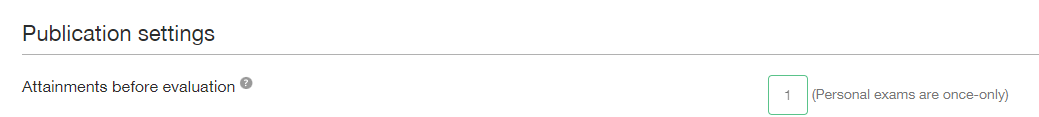
In order of renewing a test, teacher must create a new personal exam for the student.
You can copy the original test from "Dashboard" and create new one by using the information from the original test.
Copy using the dual paper image on the right side.
