
In crediting bank you can check which kind of recognition of learning applications have been approved in different degree programmes. Student's personal information will not be saved.
You'll find the crediting bank by moving your cursor on the "Recognition of learning" button on the navigation menu. Click "Crediting bank".

You can search for approved recognitions with different search criteria. Choose search criteria and press search -button.

You can see more details by clicking view more on the right side. If the previous knowledge field is empty in the search results, the field "name of the study" or "job title" was empty on the application.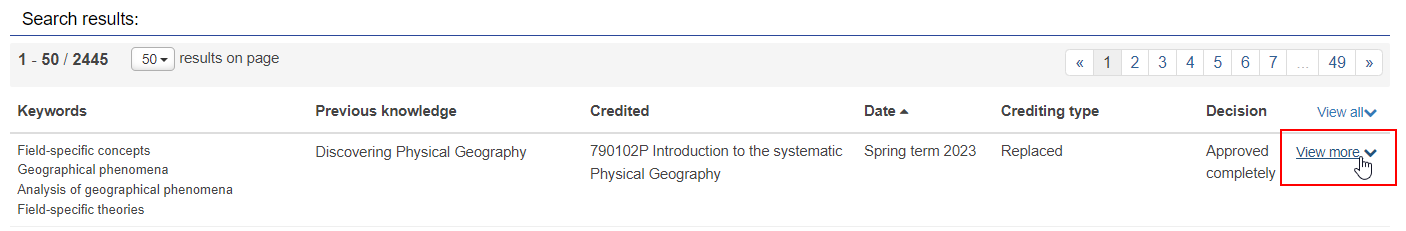
If you are applying for recognition of learning to a study, which has been approved as recognition of learning before, there is a file icon next to the name of you study on your applications. 
When you click the file icon, a new window opens. On this window you will see all the recognitions that have been approved before. 
Move to Crediting bank by clicking Open crediting bank -button.