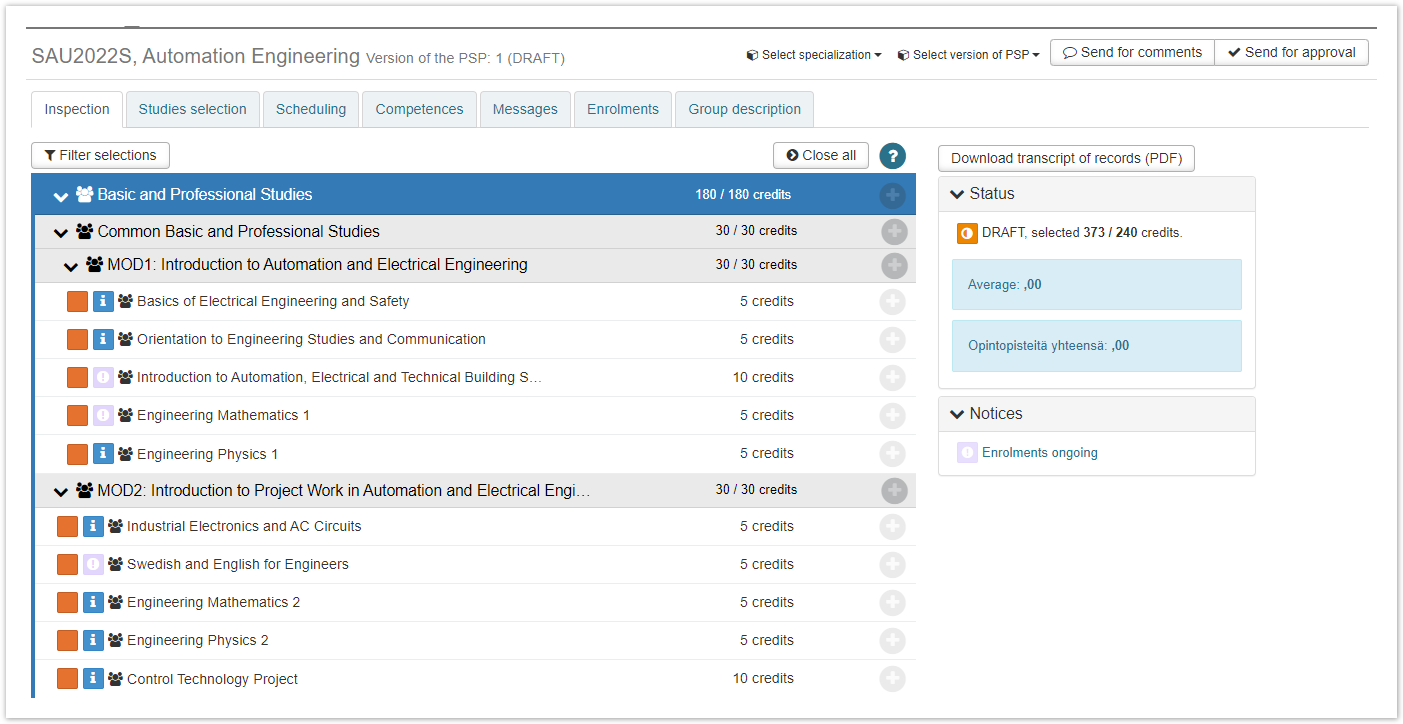With the personal study plan (PSP) you plan and schedule your studies, you follow the progress of your studies and discuss about your studies with your tutor teacher.
The tabs of the PSP are for planning and scheduling: Inspection, Studies slection, Scheduling, Competences, Messages, Enrolments, Group description. At the top of the window you can see what is your curriculum, what PSP version you are reading, a dropdown listbox to choose another version of PSP, buttons to work with your tutor teacher and PSP. When tutor teacher approves your PSP a new draft version of PSP is formed. You can edit the draft version of PSP when needed.
At the right side of the page you can see PSP status, summary information about the studies, messages from the teachers concerning PSP or courses and notices about enrolments and completed courses. Furthermore, you can download your transcript of records in PDF form via button.
PSP in brief
|
|
|---|
| Figure 1: PSP front page |