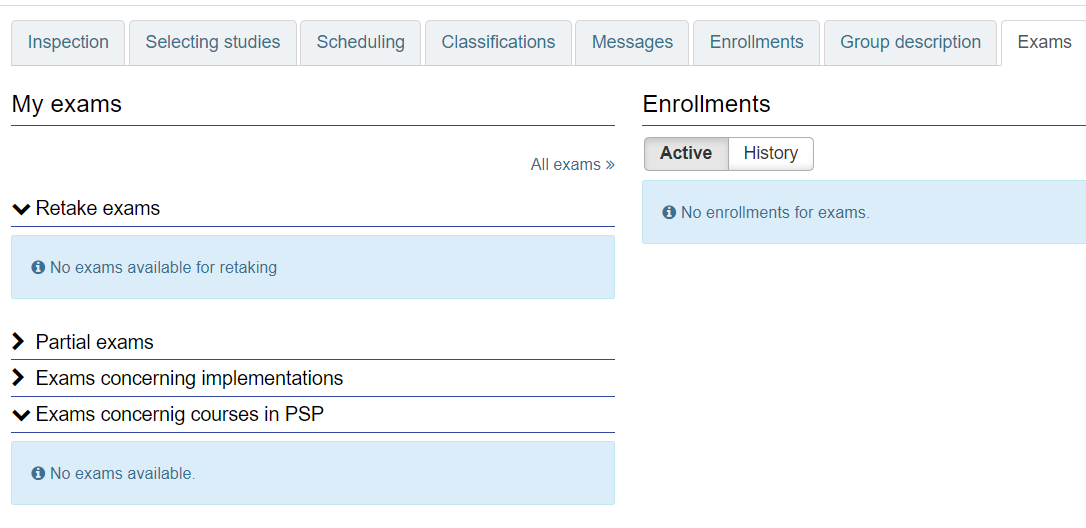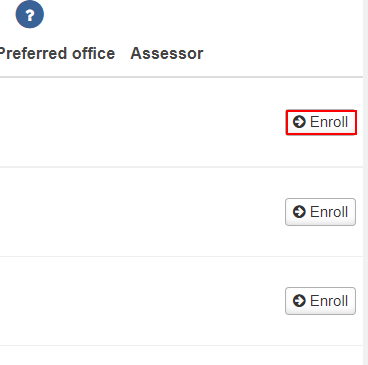Table of Contents
NOTE! All exams (such as Electronic EXAMs or Moodle-exams) are not visible in Peppi.
Enrolling to exam via PSP
My exams
- You can see all the available exams related to your PSP on PSP page Exams. (Picture 1)
- Click
- Enroll to enroll in exam.
Enrollments
Here you have all the exams that you have already registered in. (Picture 1) You can also look for your exam history by clicking the History-button.
- Next to the registration button there is a colorful icon which shows the type of your registration. You can complete the exam if your registration is accepted.
- You will find out information about where the exam will take place after your registration has been accepted.
- You can cancel registration by clickin Cancel-button, is it is active.
| Info |
|---|
If you can not find the exam you are looking for on PSP'n Exams-page, you can searc for the exam by using Exam search (instructions below). On the PSP's Exams -page there is a straight link All exams to the Exam search page. (Picture 1) |
Tenttiin ilmoittautuminen tenttihaun kautta
Tenttihaun kautta voit löytää sellaisia tenttejä, jotka eivät tule sinulle suoraan tarjolle HOPSin Tentit -välilehdellä opintojaksoilmoittautumisen perusteella.
- Klikkaa Pepin navigaatiovalikosta Tentit. (Kuva 2)
- Hae tenttejä hakuehdoilla päivämäärä, koulutusohjelma, toteutus, opettaja, opintojakso tai toimipiste.
- Ilmoittaudu tenttiin Ilmoittaudu-painikkeesta. (Kuva 3)
Näet samassa näkymässä myös omat aiemmat tentti-ilmoittautumisesi.
Peru ilmoittautuminen Peruuta-painikkeesta.
Press Exams on upper menu.
With exam search you will find exams which won't appear in PSP based on your course enrollments.
Enrolling to exam via Exam search
Using the exam search helps tou to find such exams which are not given you straight on your PSP's Exams-page.
- Open Exams on Peppi's navigation menu. (Picture 2).
- Search for exams by date, program, implementation ,teacher, course or office.
- Enroll in the exam by clicking the Enroll button. (Picture 3)
On the same view you can see all your earlier exam enrollments.
Cancel enrollment by clicking Cancel
You can also view your previous exam enrollments on the page. You can cancel you enrollment if the Cancel button is enabled.
| Info | ||||
|---|---|---|---|---|
| ||||
| Info | ||||
|---|---|---|---|---|
| ||||
| Info | ||||
|---|---|---|---|---|
| ||||