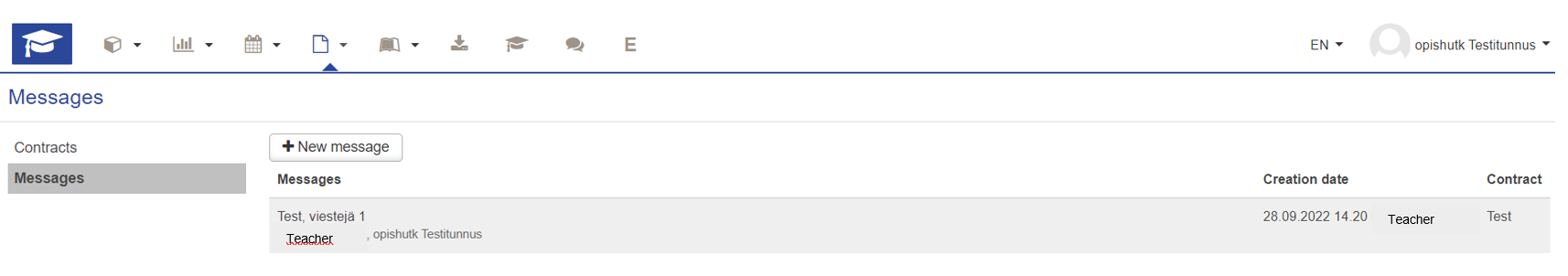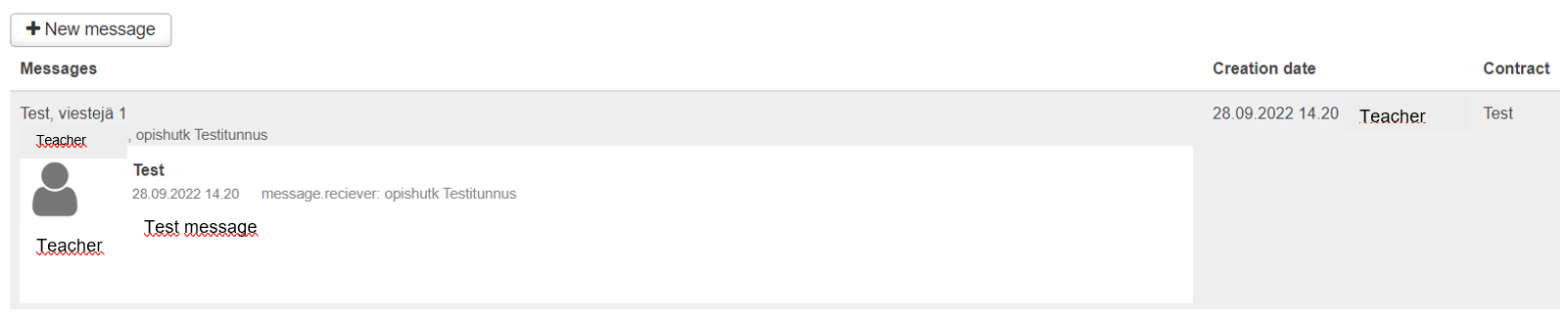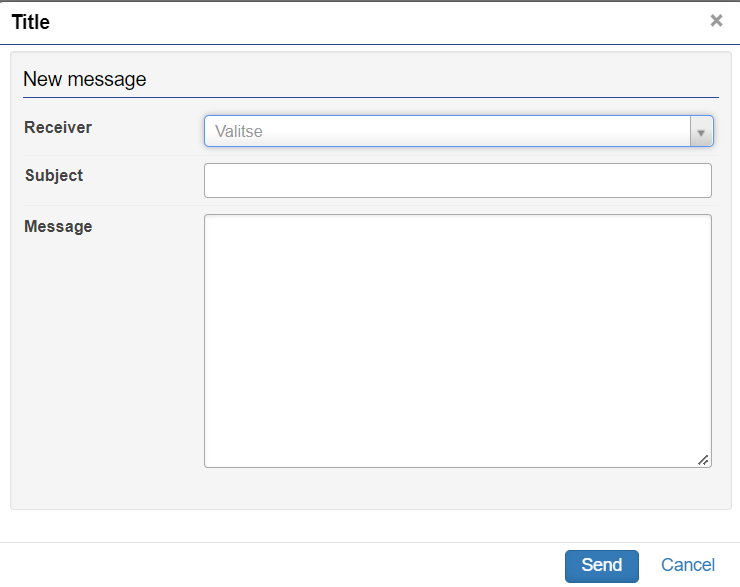Open agreement bank by clicking contracts on tool bar. Click messages on the left side of the screen.
On the page, you can see a list of the messages (picture 1).
...
The list also shows contracts sent to you and related notifications. The newest message is shown on the top.
Click the message to open it (picture 2). You can see the sender, the subject and the content of the message, the message itself and the time of the arrival of the message.
...
How to send a new message
- Click new message button.
- Choose receiver. You can search the receiver by first name or last name.
- Add the subject of the message.
- Write the message to the text box.
- Click send button.
...
- (Picture 3)
How to reply to a message
You can't reply to messages in the Agreement bank. You can only send new messages.
If you need to reply to a message, reply to it in messages in your PSP.
| Info | ||||
|---|---|---|---|---|
| ||||
| Info | ||||
|---|---|---|---|---|
| ||||
| Info | ||||
|---|---|---|---|---|
| ||||