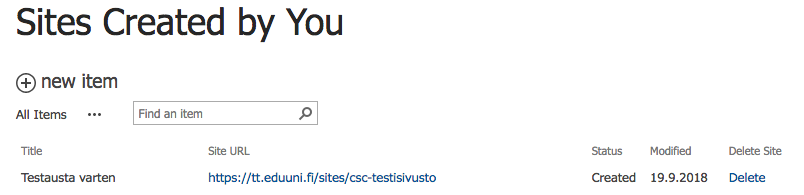| Excerpt |
|---|
Guide for the organization customer's Workspace admin on how to create a new workspace. |
Create a new workspace (suomeksi)
- Go to Eduuni-workspace: https://tt.eduuni.fi
- Choose 'Create a New Site - Luo uusi sivusto'
Fill up the form with appropriate information. "Title" and "Url name" are mandatory sections.
In this example the URL name is going to be:../sites/csc-testisivustoInfo In the URL name the Letters å, ä or ö will change to: a, a or o. Spaces will change to _ underline characters. Avoid using comma character in the URL!
- Choose 'Save'
- It takes a while to generate the new site. You can see the progress in the "Status" column.
- The site is ready when the Status changes from "working on it" to "Created"
- Go to the site you created from the link under "Site URL"
- Remember to give access at least to the site owner: Site settings → site permissions
All new sites you create can be found on the same List "Sites created by you - Luomasi sivustot" from the home page of Eduuni-workspaces.