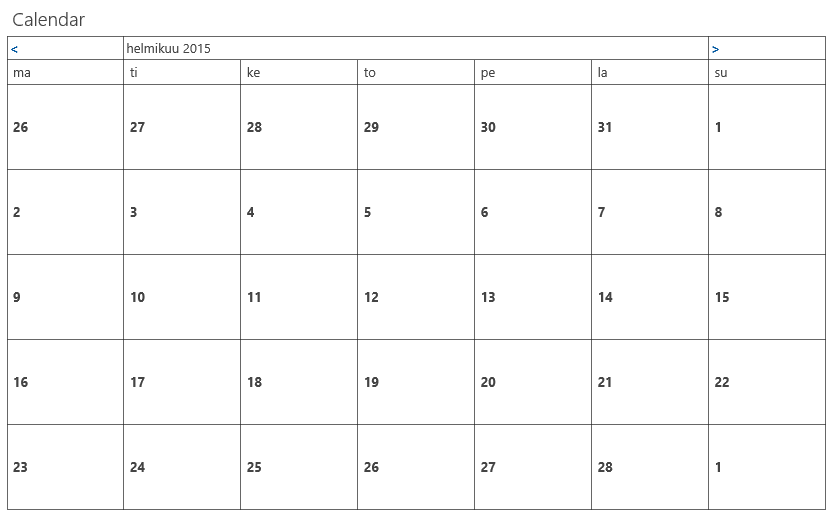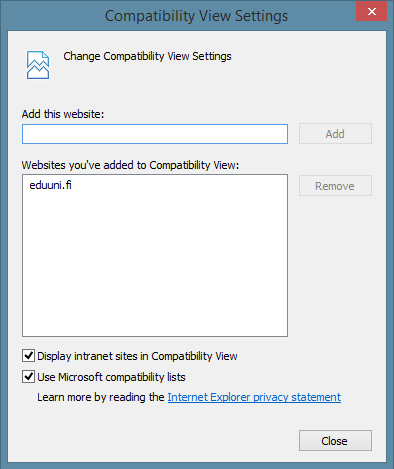| Excerpt |
|---|
SharePointin kalenterinäkymän korjaaminen IE11 -selaimessa |
...
How to fix the calendar WebPart on IE11 |
Fixing the calendar WebPart (Suomeksi)
SharePointin kalenterinäkymä (WebPart) ei toimi oikein käytettäessä IE 11 -selaimella. Kalenteriin ei pysty näkymän kautta lisäämään tapahtumia ja se on muutenkin ominaisuuksiltaan vähäisempi. Asian pystyy korjaamaan laittamalla Eduuni-työtilat -sivuston aukeamaan yhteensopivuustilassa.
Virheellinen näkymä näyttää tältä:
Ongelman korjaaminen
SharePoint calendar WebPart does not function correctly when using IE11 browser. It is not possible to add any events to the calendar through the WebPart view. This problem can be fixed by adding Eduuni-sites to the IE's compatibility view list.
Non-functioning calendar view looks like this:
Fixing the problem
- Open IE11 browser
- Go to Compatibility View settings
- Add eduuni.fi to the list
- Now the Calendar WebPart should be fully functioning and look like this
- Avaa IE11 -selain
- Mene yhteensopivuusasetuksiin
Lisää listaan eduuni.fi
Nyt kalenterinäkymä pitäisi olla korjaantunut ja näyttää tältä: