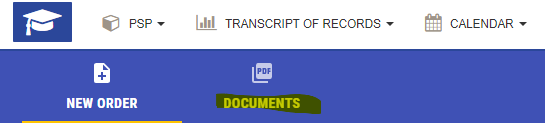General information about the electronic degree certificate
The electronic degree certificate is the only official degree certificate.
The degree certificate is signed using an electronic certificate. You can check its authenticity: https://dvv.fineid.fi/fi/validation. NOTE! If the electronic degree certificate has been edited after it has been downloaded, the electronic certificate is broken and the document is no longer authentic.
The electronic degree certificate is signed and sent to the student in the Atomi service. The student downloads the official degree certificate from the Atomi service itself or from the link sent to the email.
A Finnish transcript, an English transcript, a degree certificate attachment, and a Diploma Supplement are automatically created for the degree certificate downloaded from Atomi.
This is how you download an official diploma
Download the degree certificate within 30 days, when you receive a message to your personal e-mail address (if this is registered in Peppi) about the completion of your degree certificate. You can download your certificate from the link in the email, or:
- Log in to Peppi. Open the Atomi service from the navigation menu of the student's desktop by clicking the Subscriptions icon. (Figure 1)
- There are two tabs in Atomi service: New order and Documents. Go to the Documents tab by clicking "Documents". (Figure 2)
- On the Documents tab, you can see the documents created for you and their creation date. Your degree certificate can be found in the list under the name Degree certificate. Open the certificate by clicking on the name of the document.
- The degree certificate opens either in the browser, is downloaded to the browser's Downloads folder, or is opened with the default program (e.g. Adobe Reader). This depends on your browser settings. You can see related instructions in your browser's instructions.
- Download the degree certificate and save it under a recognizable name in your own files. You should store your degree certificate in a cloud service, for example. In addition, you should also make a backup copy of the degree certificate.
Note:
- Never open the certificate in edit mode. When opened in editing mode, the electronic signature certificate is broken, and the document is no longer authentic.
- You can create electronic backups of the official certificate. All electronic copies are official and authentic certificates.
- The printed diploma is neither official or authentic.
- When you start the application process, please note that you are already updated your contact information in Peppi
| Figure 1: Atomi Service |
| Figure 2: Documents -tab |