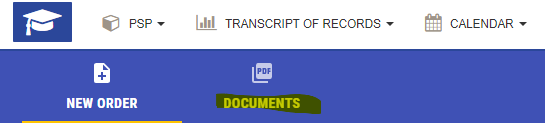General information about the electronic degree certificate
The electronic degree certificate is the only official degree certificate.
The degree certificate is signed using an electronic certificate. You can check its authenticity: https://dvv.fineid.fi/fi/validation. NOTE! If the electronic degree certificate has been edited after it has been downloaded, the electronic certificate is broken and the document is no longer authentic.
The electronic degree certificate is signed and sent to the student in the Atomi service. The student downloads the official degree certificate from the Atomi service itself or from the link sent to the email.
A Finnish transcript, an English transcript, a degree certificate attachment, and a Diploma Supplement are automatically created for the degree certificate downloaded from Atomi.
Yleistä sähköisestä tutkintotodistuksesta
Sähköinen tutkintotodistus on opiskelijan ainoa virallinen tutkintotodistus.
Tutkintotodistus allekirjoitetaan sähköisen varmenteen avulla. Sähköisen varmenteen ansiosta tutkintotodistuksen aitouden voi tarkistaa sähköinen allekirjoitus -ohjeiden mukaan HUOM! Jos sähköistä tutkintotodistusta on muokattu sen lataamisen jälkeen, sähköinen varmenne rikkoutuu ja dokumentti ei ole enää aito.
Sähköinen tutkintotodistus allekirjoitetaan ja lähetetään opiskelijalle Atomi-palvelussa. Opiskelija lataa virallisen tutkintotodistuksen itse Atomi-palvelusta tai sähköpostiin tulleesta linkistä.
Atomista ladattavaan tutkintotodistukseen luodaan automaattisesti suomenkielinen opintosuoritusote, englanninkielinen opintosuoritusote, tutkintotodistuksen liite, sekä Diploma Supplement.
This is how you download an official diploma
Download the degree certificate within 30 days, when you receive a message to your personal e-mail address (if this is registered in Peppi) about the completion of your degree certificate. You can download your certificate from the link in the email, or:
- Log in to Peppi. Open the Atomi service from the navigation menu of the student's desktop by clicking the Subscriptions icon. (Figure 1)
- There are two tabs in Atomi service: New order and Documents. Go to the Documents tab by clicking "Documents". (Figure 2)
- On the Documents tab, you can see the documents created for you and their creation date. Your degree certificate can be found in the list under the name Degree certificate. Open the certificate by clicking on the name of the document.
- The degree certificate opens either in the browser, is downloaded to the browser's Downloads folder, or is opened with the default program (e.g. Adobe Reader). This depends on your browser settings. You can see related instructions in your browser's instructions.
- Download the degree certificate and save it under a recognizable name in your own files. You should store your degree certificate in a cloud service, for example. In addition, you should also make a backup copy of the degree certificate.
Note:
- Never open the certificate in edit mode. When opened in editing mode, the electronic signature certificate is broken, and the document is no longer authentic.
- You can create electronic backups of the official certificate. All electronic copies are official and authentic certificates.
- The printed diploma is neither official or authentic.
- When you start the application process, please note that you are already updated your contact information in Peppi
Näin lataat virallisen tutkintotodistuksen
Lataa tutkintotodistus 30 vuorokauden kuluessa, kun saat viestin henkilökohtaiseen sähköpostiosoiteeseesi (jos tämä on kirjattu Peppiin) tutkintotodistuksesi valmistumisesta. Voit ladata todistuksesi sähköpostiin tulleesta linkistä, tai:
- Kirjaudu Peppiin. Avaa opiskelijan työpöydän navigaatiovalikosta Atomi-palvelu klikkaamalla Tilaukset -kuvaketta. (Kuva 1)
- Atomi-palvelussasi on kaksi välilehteä: Uusi tilaus ja Dokumentit. Siirry Dokumentit-välilehdelle klikkaamalla Dokumentit. (Kuva 2)
- Näet Dokumentit-välilehdellä sinulle luodut dokumentit ja niiden luontipäivän. Tutkintotodistuksesi löytyy listasta nimellä Tutkintotodistus. Avaa todistus klikkaamalla dokumentin nimeä Tutkintotodistus.
- Tutkintotodistus avautuu joko selaimessa, latautuu selaimen Lataukset-kansioon tai avautuu oletusohjelmalla (esim. Adobe Reader). Tämä riippuu selaimesi asetuksesta. Voit katsoa tähän liittyvät ohjeet selaimesi ohjeistuksista.
- Lataa tutkintotodistus ja tallenna se tunnistettavalla nimellä omiin tiedostoihisi. Tutkintotodistus kannattaa tallentaa esimerkiksi pilvipalveluun. Lisäksi tutkintotodistuksesta kannattaa tehdä myös varmuuskopio.
Huomioitavaa:
| Figure 1: Atomi Service |
| Figure 2: Documents -tab |