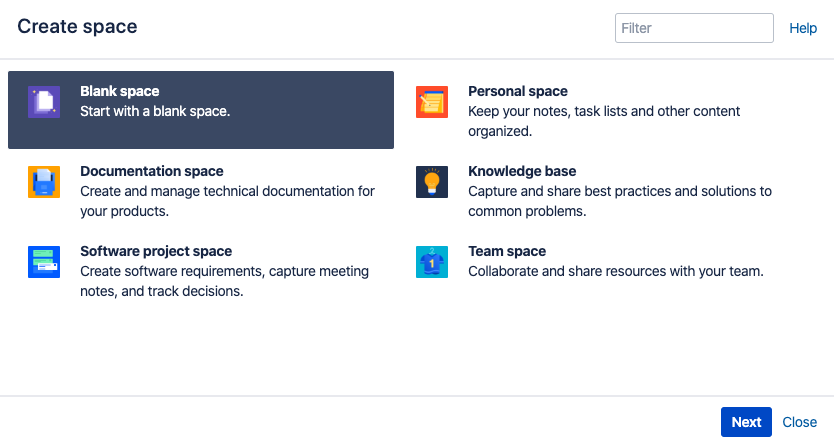Guide for the organization customer's wiki admin on how to create a new wiki site.
How to create a wiki space (Suomeksi)
- Choose "Create Space" from the Spaces menu item.
- Choose the base blueprint for this new wiki space. Blank space is good default choice.
Give the name and key of wiki space. Space key must include the abbreviated name of your organization, e.g. cscspace.
It is recommended to check the "Visible only to me" option on space creation so that you will have the time to set permissions correctly.
- After creating the space you should define the user permissions. Define space permissions: Space Tools → Permissions.
- The permissions can be given to individual users or globally usable Eduuni #groups, or for @domains e.g. @csc.fi.
- To add a new user or #group to the permissions list, search for either a group or user in their respective sections and choose Add. You can use the Search tool by adding * -sign before the entry (*groupname).
The #group or user will appear in the list of groups; select the specific permissions you'd like to apply and choose Save all. You can bulk assign or revoke permissions by selecting Select All or Deselect All. - NB! Remember to add the space owners and organization's admin users as space admins.
- Finally, lets define some meta information about the space. Go to Space Tools → Overview. Add your organization's short identifier and customer model to Categories, ie:
- Space is now ready to be used.