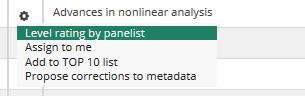Before the spring 2022 panel meeting go through the publication channels of your own panel (on level 1-3), especially from the perspective of your own field(s). Recognise the most important upgrades and downgrades, and make your proposals along with grounds in the JUFO portal. Proposals can also be made concerning the publication channels of other panels.
How to make a proposal of amendments?
Proposal of level amendments can be made by clicking on the pinion icon next to the publication name, and selecting the option “Level rating by panelist”, or, alternatively, by clicking the name of the publication channel.
How to find the publication channels which belong to Review of Ratings?
Select "Review of Ratings" from "Select evaluation type" menu on the left side and click on the Search button. You will receive a list of publication channels on levels 1, 2, and 3.
How to find the publication channels of specific fields?
Click on the button of the classification you wish to use (MinEdu/WoS/Scopus/Norway/Denmark/ERIH+) > start typing the name of the field > select the one you want to include in your search. For example, if your field is library and information science, you can select both WoS category Information Science & Library Science, and Scopus category Library and information science. After you have clicked on the Search button you will receive a list of the publication channels of the field(s) you have selected that belong to your panel’s list.
How to check which publication channels belong to other panels’ lists?
After you have selected the fields, you can broaden your search to other panels’ lists by selecting the option “All panels” (or a specific panel) from the Panel menu, and clicking on the Search button.