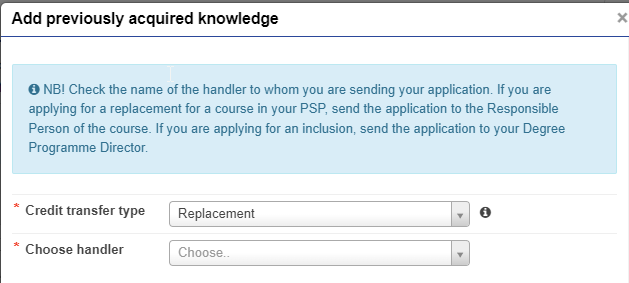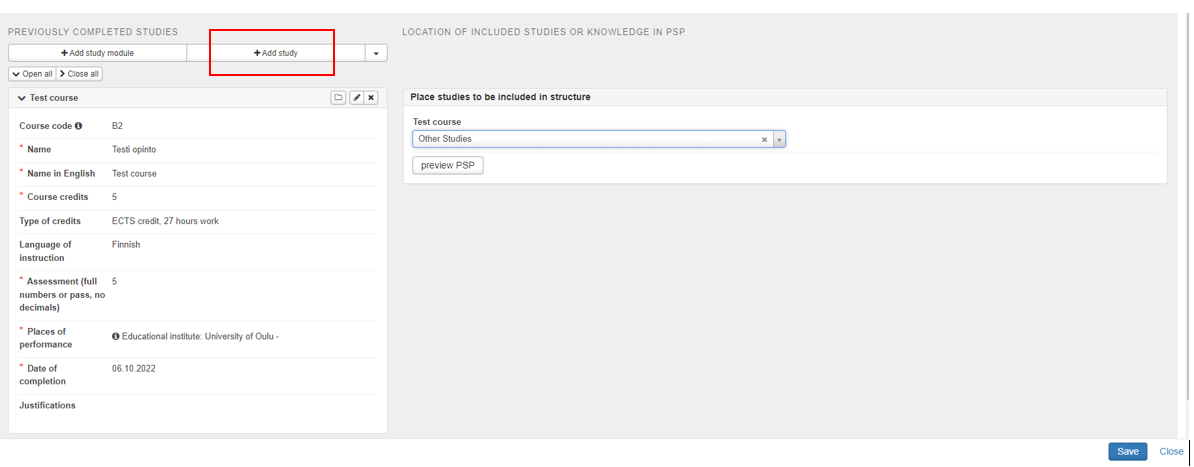These instruction applies to open studies offered by the Open University of University of Oulu, as well as studies completed at the University of Oulu's partner institutions (e.g. the Summer University of Northern Ostrobothnia). The normal recognition of learning process is used in evaluating open studies completed at other higher education institutions.
The attending undergraduate student of the University of Oulu must primarily participate in the normal teaching offered by his/her own faculty. A student can apply recognition of learning for studies completed at the Open University (with the right to study at the Open University) to the degree studies. Studies completed at the Open University must be included in the personal study plan (PSP). If necessary, the student should contact the education designer of the degree program regarding updating PSP.
- Below is information on how to register open university studies to the right study rights in Peppi.
- There is a course included in the degree at PSP, but the student has completed the same equivalent course at an open university
There is an open university course at PSP, and the student has completed the same equivalent course at an open university
There is not a course at PSP equivalent to an open university course that the student has completed
There is a a completed course at PSP equivalent to an open university course, the student wants to improve this course with a completed open university course
There is a course included in the degree at PSP, but the student has completed the same equivalent course at an open university
- The student applies replacement and sends the application to the person responsible for the degree program. The student must write in the additional information that it is a transfer of an open university study to degree studies.
- Please check the name of your Degree Programme Director from Patio: Programmes, programme directors and education designers (login with your O365 account).
- Read more about application types and how to make an application. Add a course to the application as in the instructions Previously completed course replaces a course in the PSP. You can find the instruction in section Add studies or knowledge on the application and Replacement. Make a separate application for each course.
There is an open university course at PSP, and the student has completed the same equivalent course at an open university
- The student applies replacement and sends the application to the person responsible for the degree program. The student must write in the additional information that it is a transfer of an open university study to degree studies.
- Please check the name of your Degree Programme Director from Patio: Programmes, programme directors and education designers (login with your O365 account).
- Read more about application types and how to make an application. Add a course to the application as in the instructions Previously completed course replaces a course in the PSP. You can find the instruction in section Add studies or knowledge on the application and Replacement. Make a separate application for each course.
There is not a course at PSP equivalent to an open university course that the student has completed
- The student applies inclusion and sends the application to the person responsible for the degree program. The process is normal inclusion process. Read more information about applying for inclusion.
- Please check the name of your Degree Programme Director from Patio: Programmes, programme directors and education designers (login with your O365 account).
- By default, studies are transferred to external studies module in the PSP. Contact the education designer of your degree programme regarding updating PSP.
Here are instructions how to add several course.
- Add studies to application as in the instructions for inclusion. After adding the first course and choosing the place in PSP, click +Add study.
- Add details and choose the place in PSP. Add as many studies as needed. Then click save.
- Submit the application by clicking submit application in the top-right corner of the screen.
There is a a completed course at PSP equivalent to an open university course, the student wants to improve this course with a completed open university course
- If the student has already completed a course and completes it again (at her/his own expense) as an open university course and gets a better grade, i.e. improves the grade.
- The student applies inclusion and sends the application to the person responsible for the degree program. The process is normal inclusion process. Read more information about applying for inclusion.
- Please check the name of your Degree Programme Director from Patio: Programmes, programme directors and education designers (login with your O365 account).
- The education designer of the degree programme or study affairs secretary includes the open university course to the applied location in PSP and marks the full-time education course as deleted from the reporting.