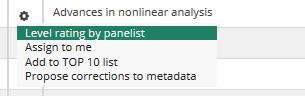Before the next panel meeting (in most cases in April-May, the calendar invitation has been sent) go through the publication channels of your own panel (on level 1-3), especially from the perspective of your own field(s). Recognize the most important upgrades and downgrades, and make your proposals along with grounds in Jufo portal http://jfp.csc.fi:8080. Proposals can also be made concerning the publication channels of other panels.
How to make a proposal of amendments
Proposal of amendments can be made by clicking on the cog icon in front of the publication name, and selecting the option “Level rating by panelist”, or, alternatively, by clicking the name of the publication channel.
How to find the publication channels which belong to Review of Ratings
Select Review of Ratings from Select evaluation type menu on the left side and click on the Search button. You will receive a list of publication channels on levels 1,2, and 3.
How to find the publication channels of specific fields?
Click on the button of the classification you wish to use (MinEdu/WoS/Scopus/Norway/Denmark/ERIH+) > start typing the name of the field > select the one you want to include in your search. For example, if your field is library and information science, you can select both WoS category Information Science & Library Science, and Scopus category Library and information science. After you have clicked on the Search button you will receive a list of the publication channels of the field(s) you have selected that belong to your panel’s list.
Please note! WoS and Scopus classifications are yet to be updated. Updating the classifications might cause small changes to field specific publication channel lists.
How to check which publication channels belong to other panels’ lists
After you have selected the fields, you can broaden your search to other panels’ lists by selecting the option “All panels” (or a specific panel) from the Panel menu, and clicking on the Search button.
Level 2 and 3 quota and the publication volumes
The publication volumes have been updated, but the information is not yet available in the publication channel information. The statistics tool shows the levels 2 and 3 shares based on the new publication volumes, but it doesn’t yet take into account the volume maximum (2500), or the conference compensation. Therefore in some panels the share of levels 2 and 3 seems to be bigger than it really is. We will let you know when all the improvements to the statistics tool are ready.