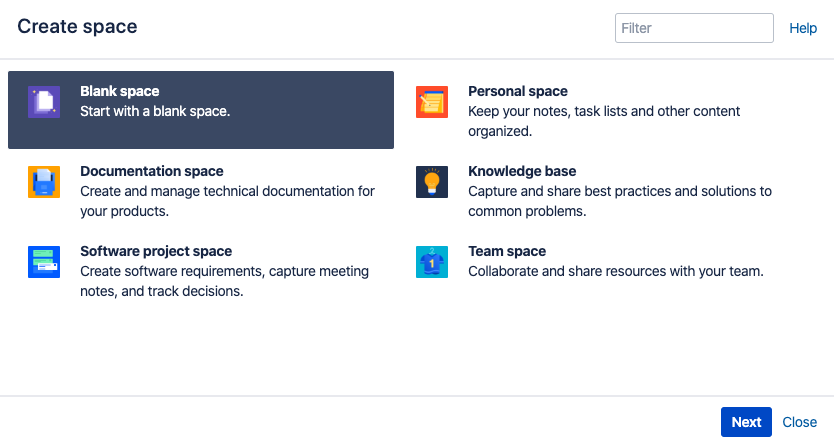Guide for the organization customer's wiki admin on how to create a new wiki site.
How to create a wiki space (Suomeksi)
- Choose "Create Space" from the Spaces menu item.
- Choose the base blueprint for this new wiki space. Blank space is good default choice.
Give the name and key of wiki space.
It is recommended to check the "Visible only to me" option on space creation so that you will have the time to set permissions correctly.
- After creating the space you should define the user permissons. This will be done using globally usable Eduuni #groups. Before you start setting the permissions make sure that you already have the needed #groups. If you do not have them yet, create them now.
- Define space permissions. Go to Space Tools -> Permissions.
In basic scenario, the above definition of permission should be sufficient. - Finally, lets define some meta information about the space. Go to Space Tools -> Overview. Add your organization's short identifier and customer model to Categories, ie:
- Space is now ready to be used.