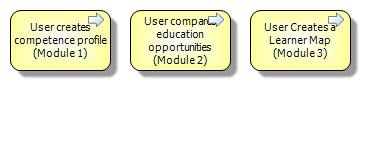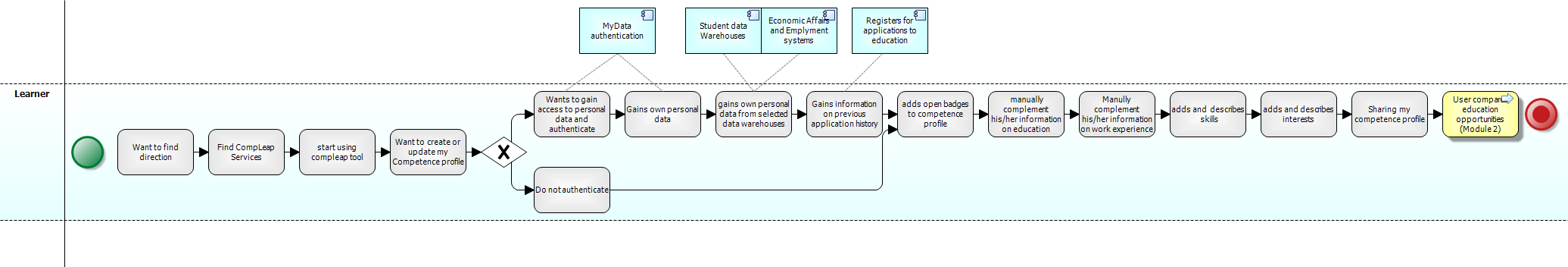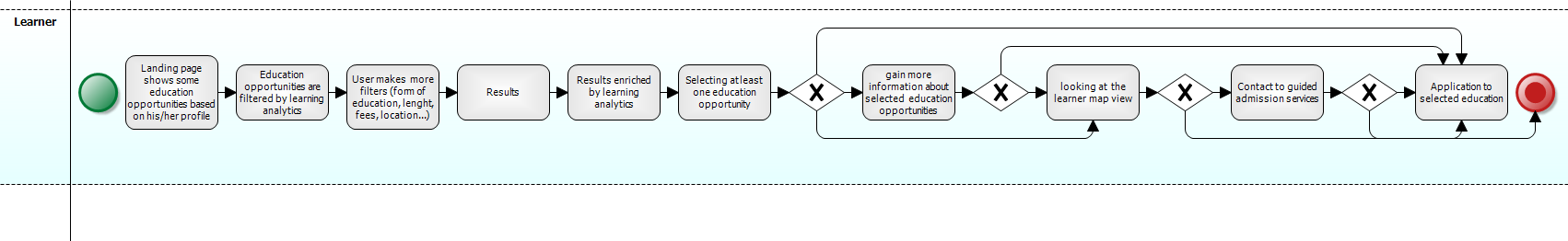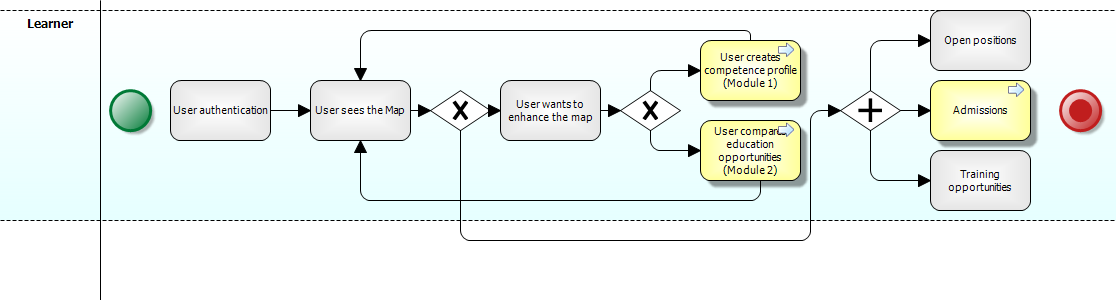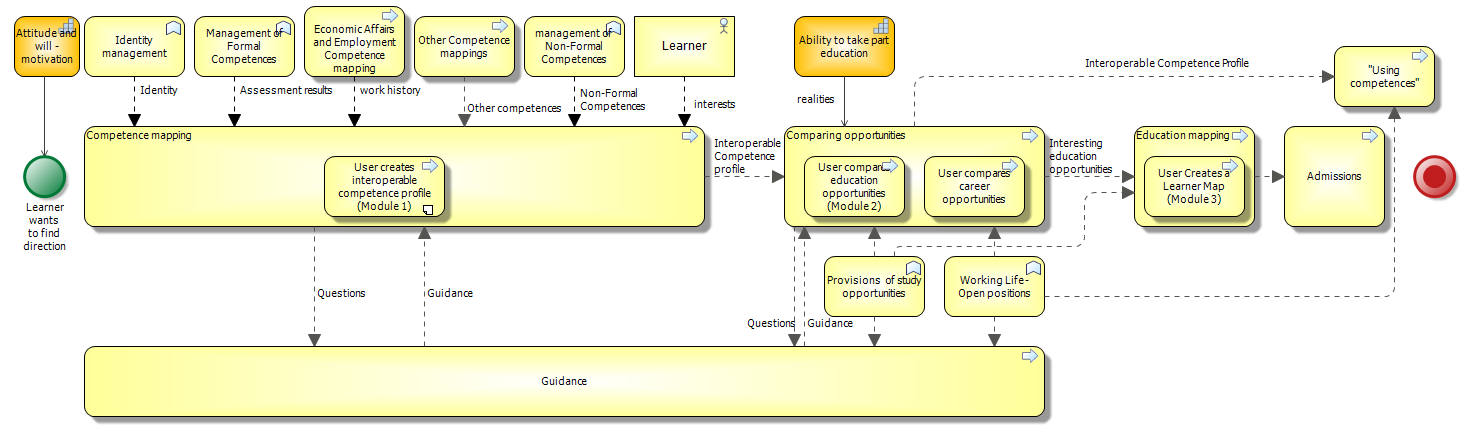User scenarios developed in the Beta-prototype
In the CompLeap project we are producing testable prototypes, which are linked to the framework architecture developed in WP2.
The three prototypes planned in Annex 1 are embedded in the Learner Plan prototype and its three modules:
- Module 1: Local study record service integration (past)
- Module 2: Competence profile with current competencies (present)
- Module 3: Suggestions for educational opportunities (future)
Service modules in Beta-prototype
These 3 service modules developed in the Beta-prototype forms the basis of the possible user scenarios. User scenarios describes how the end user would interact in our prototype. User scenario is thus a narrative how the end user accomplishes a certain task in the planned service modules. User scenarios with reference to the Beta-prototype are under refinement during the Spring 2019 while the Beta-prototype will be finalized.
Service modules have been updated in the Beta-prototype in comparison to the first iteration of moc-up prototypes. Module 3 "Learner Map" is not anymore included in the Beta-prototype and new module "Local study records service integration" is added in the Learner Plan as a individual service module. Against the principle objective of the CompLeap project to develop applicable prototype under feasible real-world conditions, "Learner Plan" was found unrealistic to be implemented and thus was left out from the further development of piloted prototype.
User scenarios by service modules (still under re-refinement)
Module 1: Local study record service integration (past)
Registration/ login to the Beta-prototype
- User with basic education identifies successfully and gets study records from national KOSKI-service to the Competence Profile.
- User with vocational degree identifies successfully and get study records from national KOSKI-service to the Competence Profile.
- User with discontinued education gets partial records from national KOSKI-service to the Competence Profile.
User without records from National registers fills in their study information to the Competence Profile.
- Level of study
- Field of study
Module 2: Competence profile with current competencies (present)
2.1. Sees their current competences
- User with basic education sees their competences by study courses.
- User with vocational degree sees their competences by vocational qualification unit.
- User with discontinued education sees their competences by vocational qualification unit.
- This feature is not applicable for user without records from National registers.
2.2. Gives emphasis to the current competencies
- User with basic education givers emphasis (thumps up/thumps down) by study courses.
- User with vocational degree gives emphasis (thumps up/thumps down) by vocational qualification unit.
- User with discontinued education gives emphasis (thumps up/thumps down) by vocational qualification unit.
- This feature is not applicable for user without records from National registers.
2.3. Expresses interests
- User selects interests in the Competence Profile. (Available for all user groups).
Module 3: Suggestions for educational opportunities (future)
- User with basic education sees suitable educational recommendations in relation to the past studies and interests.
- User with vocational degree sees suitable educational recommendations in relation to the past studies and interests.
- User with discontinued education sees suitable educational recommendations in relation to the past studies and interests.
- User without records from National registers sees educational recommendations in relations to the past field and level of study and interests.
User scenarios developed in the preliminary moc-up prototypes
This first iteration of the user scenario was built for the full service ecosystem. It was created on the basis of current research on user needs as well as the needs for new services linking to finding a new direction in life and studies. According to the first interation three service modules were planned for the moc-up prototype.
1. User Scenario for Leaner creating Competence profile
The Learner - generic user - starts to use CompLeap tools and creates My competence profile.
2. User Scenario for Learner Comparing Education Opportunities
The Learner – generic user – moves to comparing education opportunities from competence profile.
The learner may choose education from national core curriculum, also. The national core curriculum describes what education contains and competences can be learnt from the education. Before admission the learner has to map selected education to education offer to find education provider.
Learner can also identify single competences which she or he would like to learn and then find education providing those competences. This requires the competencies learner identifies are mapped to education. Learner can be interested in competencies not linked into education or not even provided by education, and in that case there should be a process to guide learner further.
3. User Scenario on Creating Learner Map
In the preliminary Moc-up proto a learner map was envisioned for the user detailing the path towards the identified goal.
This section was not included in the final beta version due to lacking research and key data sources.
4. Process Integration for Full Service Ecosystem
Learner can identify the goal, for example career, and if there is data available between the goal and competencies, then goal's competences can be compared to education and find the target education through this kind of mapping. This requires data about goals and link between goals and competences.
The above diagram shows how data concepts flow between the learner processes in the full service ecosystem. This flow is depicted in the html prototype. The beta version will implement key elements of this flow, including the creation of a (1) competence profile, (2) the comparing of opportunities, and (3) competence mapping.
Guidance can support planning at every stage. Before admissions the guidance providers can use their own tools to provide guidance services or they can help learner with Compleap tool. Either way the end result should be same from the learner's point of view, the learner gets enough guidance to admit to education according to hers or his interests and possibilities.