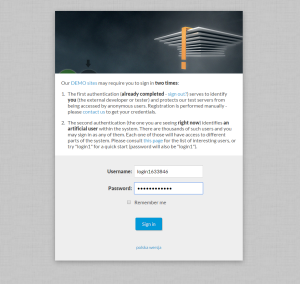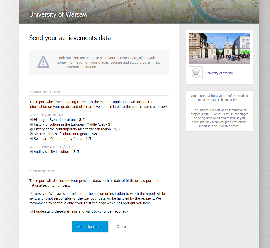Details on IT development in Poland (not part of EMREX field trial)
1. Documentation
There is a document "EMREX DEMO in Poland" which describes in more details our DEMO installation. It contains all test accounts you can use, also those from the partners in the project. There is a set of screen shots showing a couple of scenarios. This document may be a useful starting point for more intensive testing.Write to usos@usos.edu.pl to get a copy.
2. Retrieving the list of our NCPs
In Poland, every HEI has a separate authentication system. Having multiple NCPs seems to be the most appropriate option.
- Option 1: We can provide a HTTPS URL with the dynamic list of all our NCPs. EMREG would fetch such list daily or hourly. (Perhaps we can use EWP Registry Service for that.)
- Option 2: Alternatively, we could set up a cronjob and push the list to EMREG every time it changes, but this would probably require additional signing of such requests (e.g. with HMAC), hence, option 1 sounds easier.
- Option 3: Manually update the EMREG team via email messages, but we hope to avoid this.
- Option 4: We could set up an additional "man in the middle" NCP which would present the viewer with the list of "real" NCPs and provide redirection. This however: 1. seems ugly from UX perspective (more sites to visit, more data to (re)send), 2. as far as I understand, that's exactly why EMREG has the singleFetch attribute (to avoid such "man in the middle" NCPs), 3. Might be tricky to convince our client HEIs that our "man in the middle" doesn't eavesdrop.
The format of this dynamically generated list is yet to be agreed upon, but the easiest option would be to follow the JSON format of the emreg/list service.
3. Implementation of NCP
3.1. NCP DEMO server
3.1.1. Preparation
First, please authenticate yourself as a tester of our demo sites:
- https://cas.demo.usos.edu.pl/cas/login
- Username: emrex (contact usos@usos.edu.pl for password).
3.1.2. NCP workflow
- Make your NCP request.
The URL of demo NCP: https://usosweb.demo.usos.edu.pl/ncp_endpoint.php You should see the welcome page, asking the student to sign in (or - if you're already signed in - then you'll be moved directly to step 3): - Choose a student to sign in as. We have prepared a couple of usernames for you:
- login1746987
- login1867562
- login1028188
- You should see the "export your grades" page with the "Send" button at the bottom of the page. Clicking the button should take you directly to your returnUrl (with ELMO attached).
3.2. Known issues
None
3.3. Extensions
Our NCP is compatible with the specs, but also allows the use of some extensions, custom-tailored for our internal needs. You can read about them here: https://github.com/MUCI/emrex-elmo-extensions/
4. Implementation of SMP
We do not plan to use the SMP component (to avoid the need of serving a separate Java application for our EMREX Client).
5. Implementation of the EMREX Client
Available at https://usosweb.demo.usos.edu.pl/kontroler.php?_action=dla_stud/studia/oceny/emrex/smp.
6. Online tools
Online Debugger/Validator - https://public.usos.edu.pl/emrexdump/
7. Deployment
The newest official version (6.2.1 issued on 23.11.2016) of student information system USOS developed by the University of Warsaw for the consortium of more than 50 Polish Higher Education Institutions (MUCI) contains the EMREX module which offers functionality of both EMREX Client and NCP.