- Add a study to the module by clicking + button.
 Image Added Image Added
- Fill in the fields. Check the course code from the transcript of records.
Do not use decimal points (6,5 or 6.5) in the course credits. Always round decimal numbers to a lower whole number (6,5 → 6).
Click Add button.
 Image Added Image Added
- Add as many studies to the module as necessary. You will see the added studies in the end of the module as in the picture. You can edit the study by clicking pencil icon on the right.
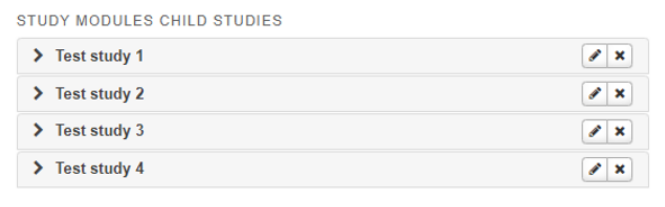 Image Added Image Added
- You can choose the location of the module. If you don't choose, studies will automatically transfer to the "External studies module" before editing the PSP.
 Image Added Image Added
- Click save.
- Click Submit application.
 Image Added Image Added
|