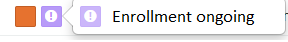Enrolling to Realizations
When enrollment for a realization is open, you will see notification in your study plan realization.
Enrolling for realizations happens on Enrollments tab in your study plan. You can see and cancel your enrollments on Enrollments tab. You can also enroll on your PSP's External studies using "+Search for courses".
- Enrollments tab shows you all your enrollments and those course realizations that your can enroll according to your study plan..
- This page has two groups: Enrollment ongoing and Enrollments.
- Enrollments group includes also courses you have already taken. Latest courses are at the end of the list.
- By selecting "All", you can see those realizations that are open for your programme.
- By selecting Valitsemalla "Own" you can enroll on studies in your PSP.
- To enroll a realization, select Enroll button.
- You can also cancel you enrollemnt by selection Cancel.
- If realization has teaching groups, you will see tem when enrolling.
- You can also cancel your enrollemnt, if a teacher has not acdepted it yet. If you have grades on this realization, you can not cancel it any longer.
Enrolling PSP's external studies
If you want to take sudies that are not part of you study plan, you can enroll these by selecting "+Search for courses". Please notice that you can only search for courses that has ongoing enrollment. You can search for for courses from Study Guide.
- Search for more realizations where enrollment is ongoing by selecting "+Search for courses" button
- You can search for specific studies in this view. Write realization code or name (or part of it) and select "Search"
- When you find the right course, select Enroll.
- If the realization has teaching groups, you will see them when enrolling.
- Course is placed in External Studies, where it can be mobed to other part if needed.