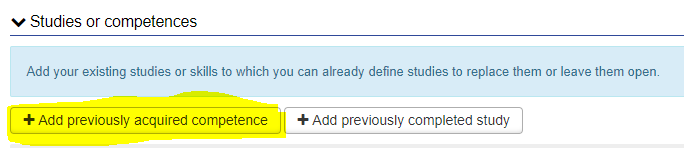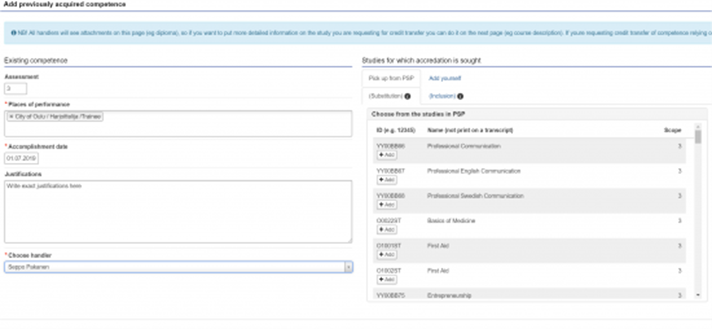- Click ”+Add previously acquired competence” button
- Enter the required information in the "Existing competence" fields.
- Click the ”Add yourself” tab. After that opens the “Or add the study yourself” form. Enter into the “Name” field a descriptive name of your competence. Define the extent of your competence in credits. Once you've entered the required information, click the "Add" button. Finally, click on the "Save" button.
Once you’ve completed your application, you can view the information you’ve saved. If necessary, edit the information using either the “Edit” button or by clicking the Pen symbol. The “Submit application” button sends your application to the selected handler. You can track the status of your application on the Student’s Desktop in the ACCREDITATION OF LEARNING (HOT) menu.