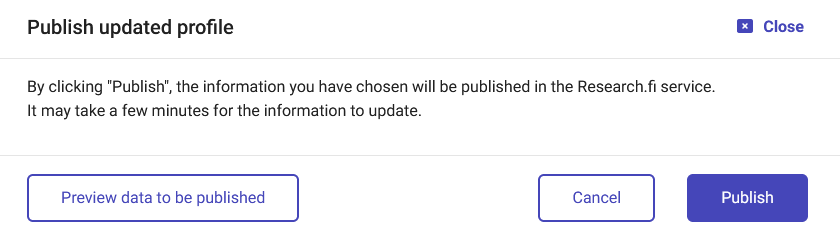Visual instructions for deploying the Researcher's Profile Tool
1. Create your profile.
In the Researcher's Profile Tool, you can create a profile and publish it in the Research.fi service. Your information will not be disclosed without your permission.
2. Start to deploy the service.
3. Read the Terms of Use and the Personal Data Policy and accept them. Proceed to the next stage.
4. Identify through Suomi.fi.
5. Next, log in using your ORCID iD or the email that you created in ORCID. Use your ORCID password. If you do not already have an ORCID iD, you can create one in the ORCID service at www.orcid.org.
6. Import your ORCID data.
Selecting information for your researcher profile
1. Select which information you want to make public on your profile. You can also edit your selections afterwards.
In the Researcher's Profile Tool, you can choose the information in your profile from the ORCID service, the Research.fi service and the information transferred from your current home organisation's systems. If you cannot find information from your current home organisation, it is because your organisation has not yet made the necessary data transfers and the information will become available to the tool later.
2. Select the information you want to be public in the views that appear. You can also make all information in a category public. Continue.
3. You can search for publications, research data and projects on the Research.fi website and attach them to your profile.
4. Discard your changes or publish your profile. The profile draft serves as a preview of the profile.
5. Once you have selected the information you want to publish, you can publish your profile. You can still inspect your changes.
6. On the Data and Sources page, you can always view what information about you has been collected and which information is public and which is not. The page can also be used to make information you want public in the Research.fi service.