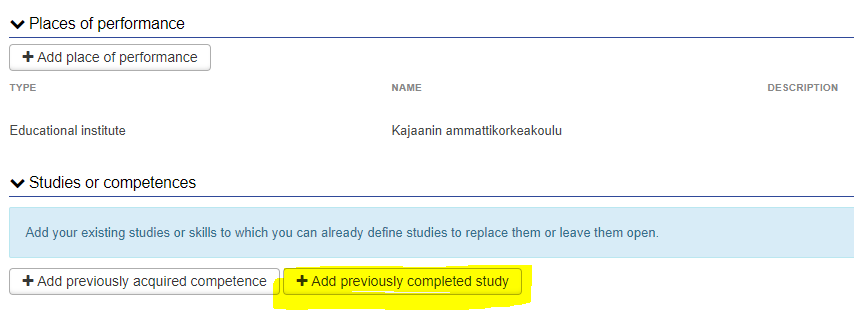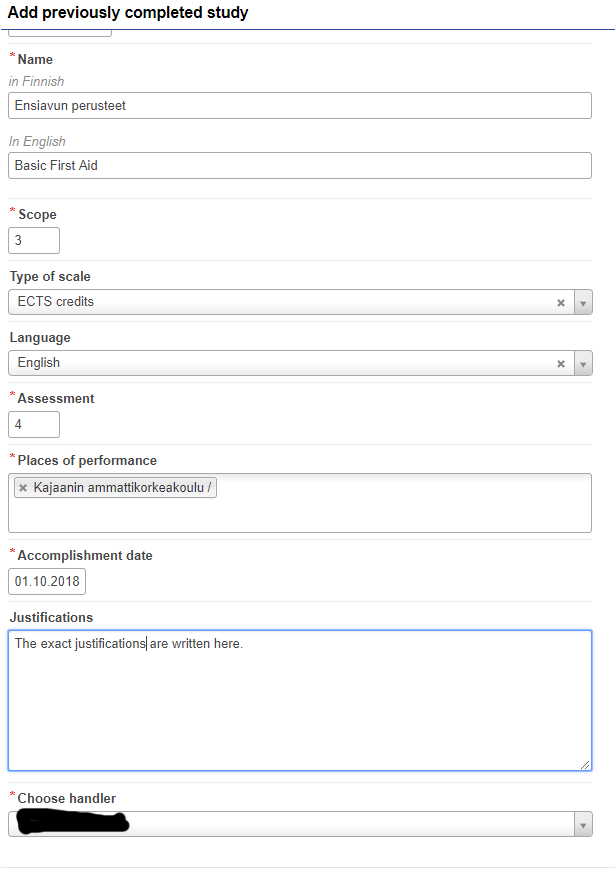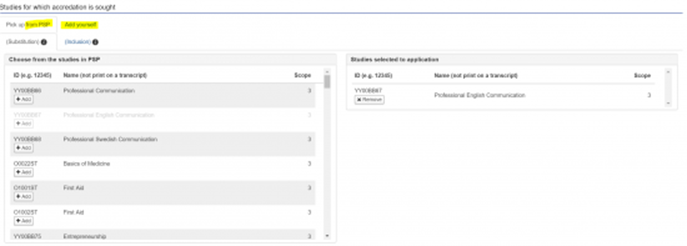The course should be in your PSP so that it can be substituted by course completed elsewhere. In the Add a study or competence part, you enter information about the previously completed course or the acquired competence.
Steps:
- Click ”+Add previously completed study” button.
- Enter the required information in the “Add previously completed study” fields. The name of the course will be shown in the transcript. Details of the previously completed study must be entered according to the attached certificate. Be meticulous with spelling of the English name (e.g., Nouns and adverbs are written with capital first letters and grammatical auxiliary words (articles, e.g., the, conjunctions and prepositions) with small letters). For the information to be correct, studies completed in Finland can be copied from the My Studyinfo service.
If you have a broad portfolio that you are submitting for accreditation of studies, discuss with the Head of the Degree Program how your previous studies will be marked and named in the application. It may become clear from the discussion that, in addition to substitution, some of your studies will be included. (See instructions for inclusion.) You can enter your studies individually or combine your studies or competencies into one bigger competence portfolio.
Examples of competence portfolios:
- If you apply for accreditation with a previous degree, enter the degree title in the “Name” field, e.g., Bachelor of Health Care
- If you apply for accreditation as a transfer student or as a student with a separate right to study, enter “Higher Education Studies” in the Name field both in Finnish and in English
- If you apply for accreditation as a student with completed Open UAS studies, enter “Open UAS Studies” in the Name field both in Finnish and in English
If several higher education courses replace one OUAS course, combine your competences into one course and type a common name in Finnish and English in the Name field. Alternatively, you can name your course ‘Higher Education Studies’ and enter that in the Name fields.
Accurate information in the “Justifications” field, will speed up the process and reduces any requests for additional information.
From the ‘Select Handler’ drop-down menu, select the Handler for your application. Choose the Head of the Degree Program if you apply with a previous degree with a previous degree, a large portfolio, or foreign studies. Choose a teacher as a handler if you apply for accreditation with a course.
- Enter the required information in the fields under ” Studies for which accredation is sought”.
Choose from your PSP the study or studies you wish to substitute by the previously completed study. If the study is not yet in your PSP, you can add it in the “Add yourself” tab.
Alternatively, you can add the study in your PSP’s ”Study selection” tab. You’ll find Oulu UAS’s course offering on clicking the search icon.
Several studies replace one Oulu UAS’s course
Add each study as a separate application and select for all for the same Oulu UAS’s course. Send these applications to the same person. Enter information of your studies according to the instructions above
| Figure 1: Add previously completed study |
| Figure 2: Add previously completed study form |
| Figure 3: Studies accredidation sought |
| Figure 4: Add course in PSP |