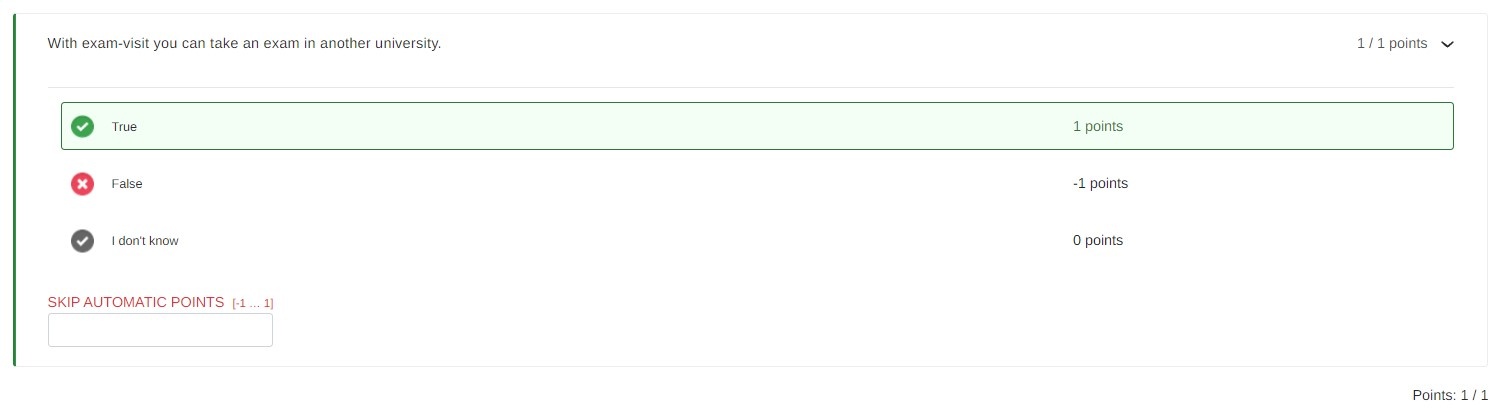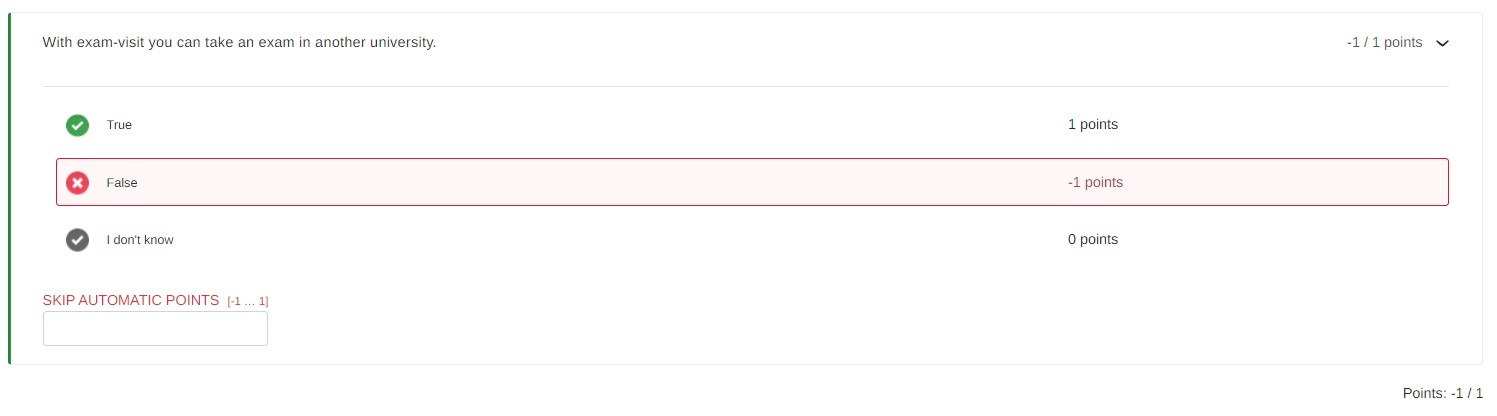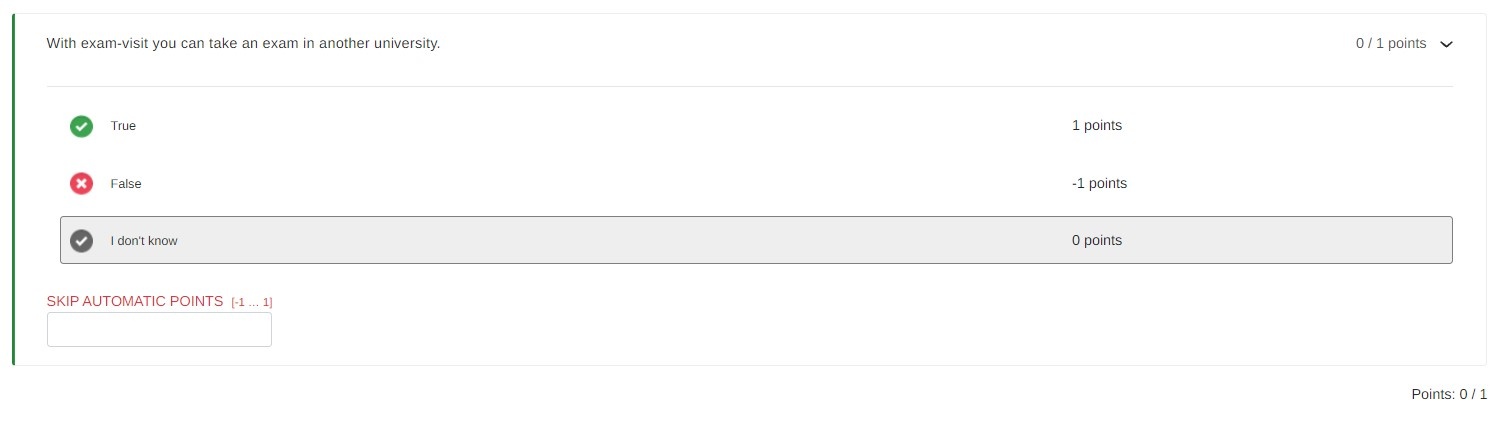Statement question (can be edited): Student can get negative points for a wrong answer which will affect the total points of the exam. However, the total points cannot go below zero.
Default answer options are: True, False and I don't know. Student will see the answer options in this order (it will not be randomized).
Correct and wrong answer is determined by the score per answer option (>0 correct and <=0 wrong):
- The score for a correct answer is always more than zero (>0)
- The score for a wrong answer is always zero or less (<=0)
- The score for an I don't know answer is always zero points and you can't modify the answer text.
Creating a Statement question (can be edited)
- Choose question type from the list.
- Add the question text.
- The question type automatically includes the answer options True (+ 1p), False (-1p) and I don't know (0p). To use these options, continue to the next section, Additional information. If, on the other hand, you want to edit the text or points in the answer options, you can do so at this point. Please follow the detailed instructions in connection with the question.
- In this section you can add owners and/or attachement to the question, give additional information for the students and use tags to specify this question.
Assessing a Statements question (can be edited)
The statement questions are assesed automatically.
In the submission assesment -view:
- The correct answer to the question is marked in green, the incorrect answer in red and the answer I can't say in gray.
- Student's correct answer is marked with green frames.
- Student's incorrect answer is marked with red frames.
- Student's I can't say answer is marked in gray.
Example 1: Student has chosen the correct answer and received a score of 1/1.
Example 2: Student has chosen the wrong answer and received a score of -1/1.
Example 3: Student has chosen the I don't know -answer and received a score of 0/1.
It is possible to override the automatically calculated scores, if needed.